
Find specific concepts within the audio, slides, indexes, comments, and notes instantaneously. The Video Platform creates deep meta-layers that enable search-inside-video and search-inside-library capabilities.
Users can utilize our unique Visual Search to quickly search the entire library efficiently even as the volume of video content grows. Visual Search also provides a unique “pin drop” search view of matches contained inside a particular video.
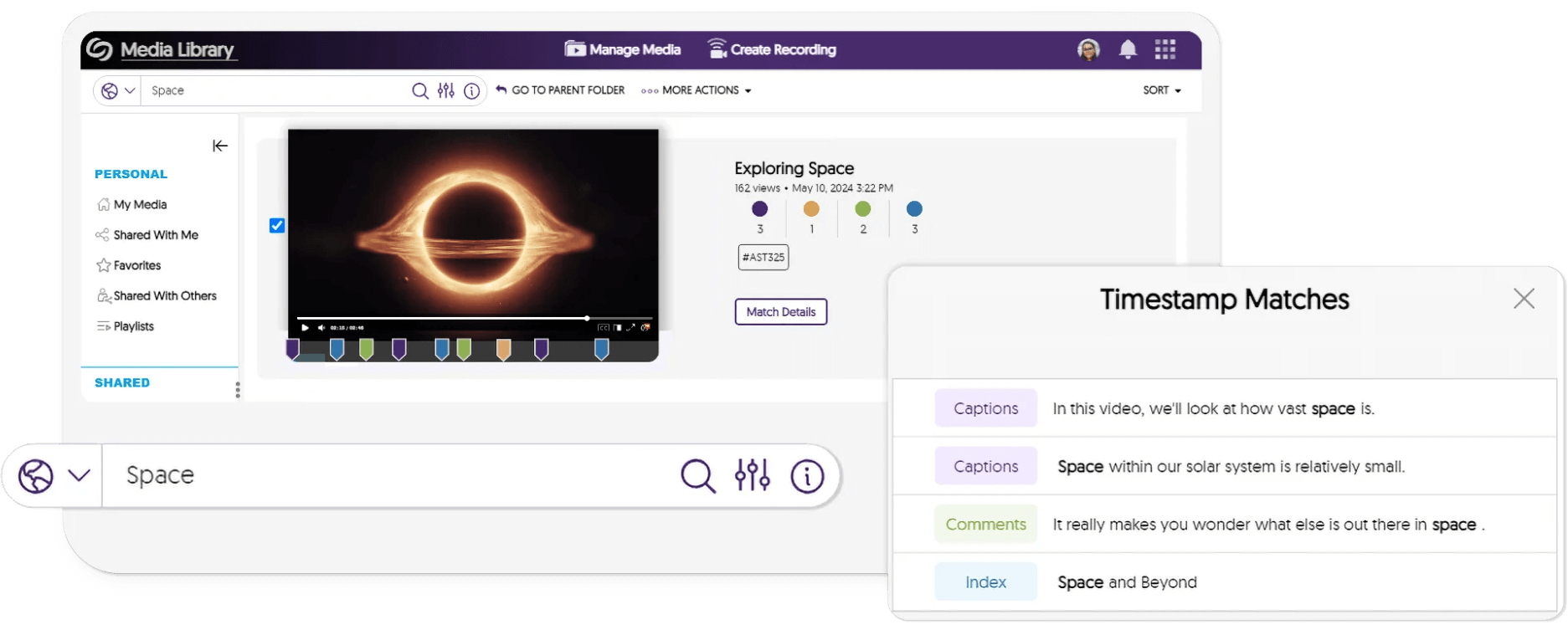
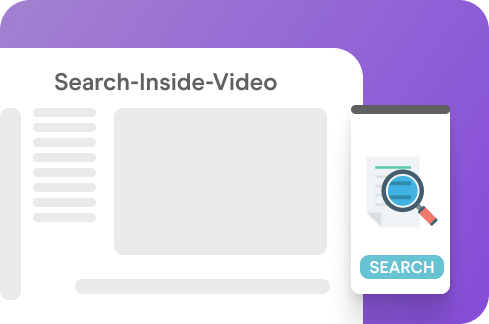
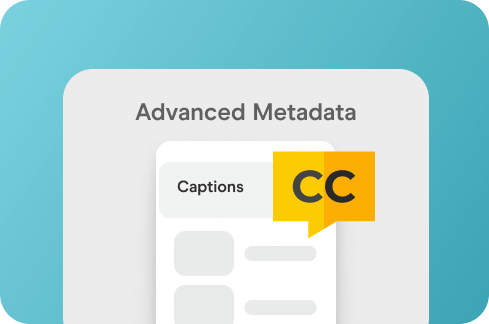


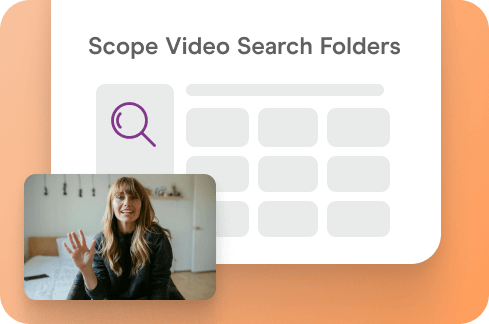
The YuJa Enterprise Video Platform offers an HTML5 Media Player that provides full search within the audio track (auto-captioning), slides, notes, bookmarks and index.
Your search quality is only as good as the available metadata. The YuJa Enterprise Video Platform utilizes artificial intelligence and machine learning to categorize all your media.
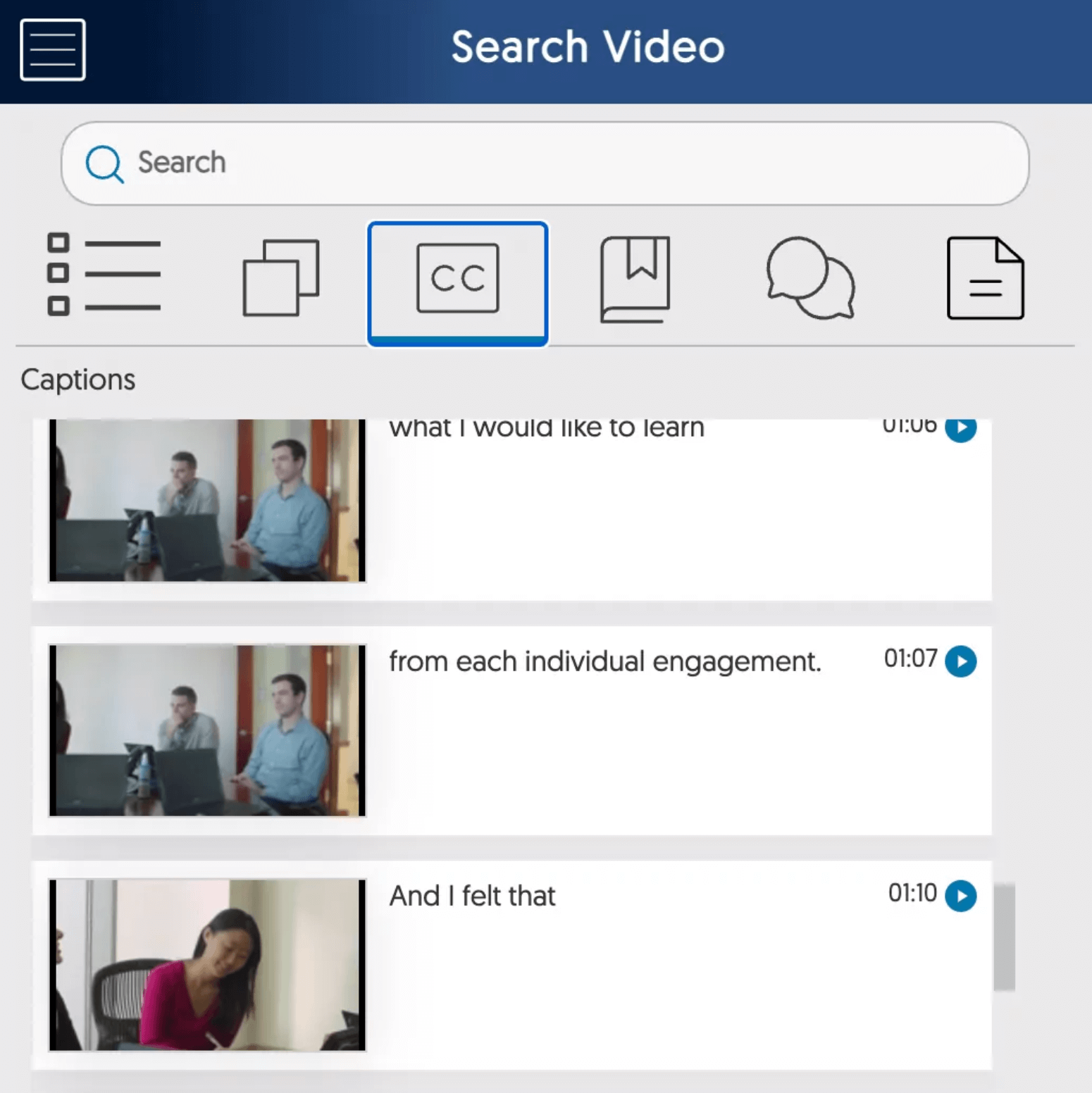
When using the Video Platform’s basic search, users will find relevant folders on the search results page.
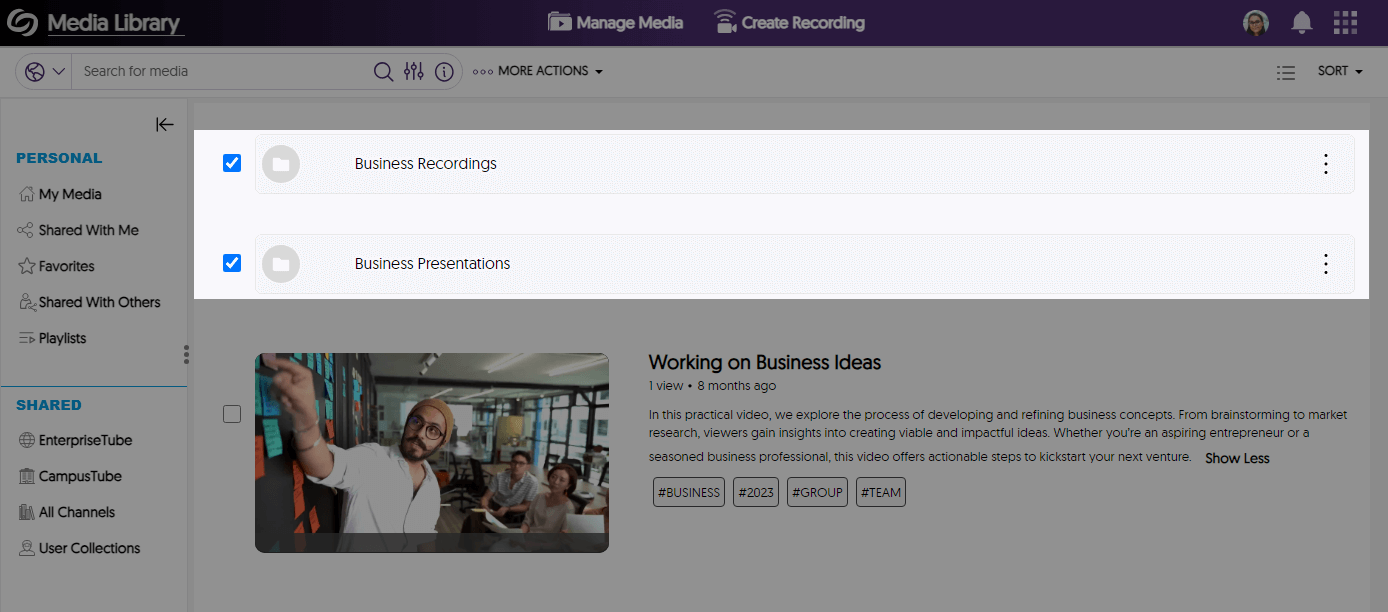
The Advance Search Console provides users of all skillsets with the ability to construct advanced Boolean searches using an easy-to-use search interface.
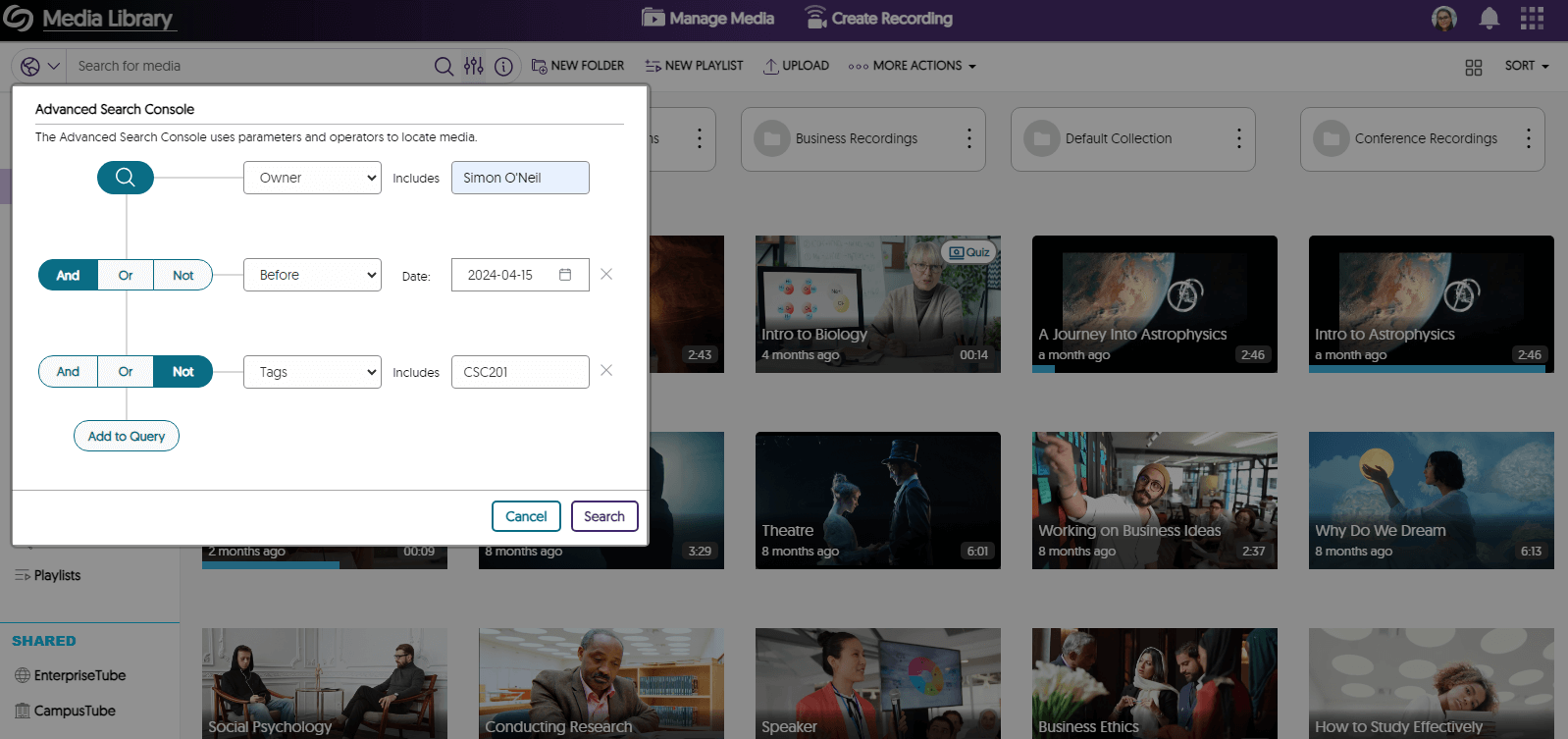
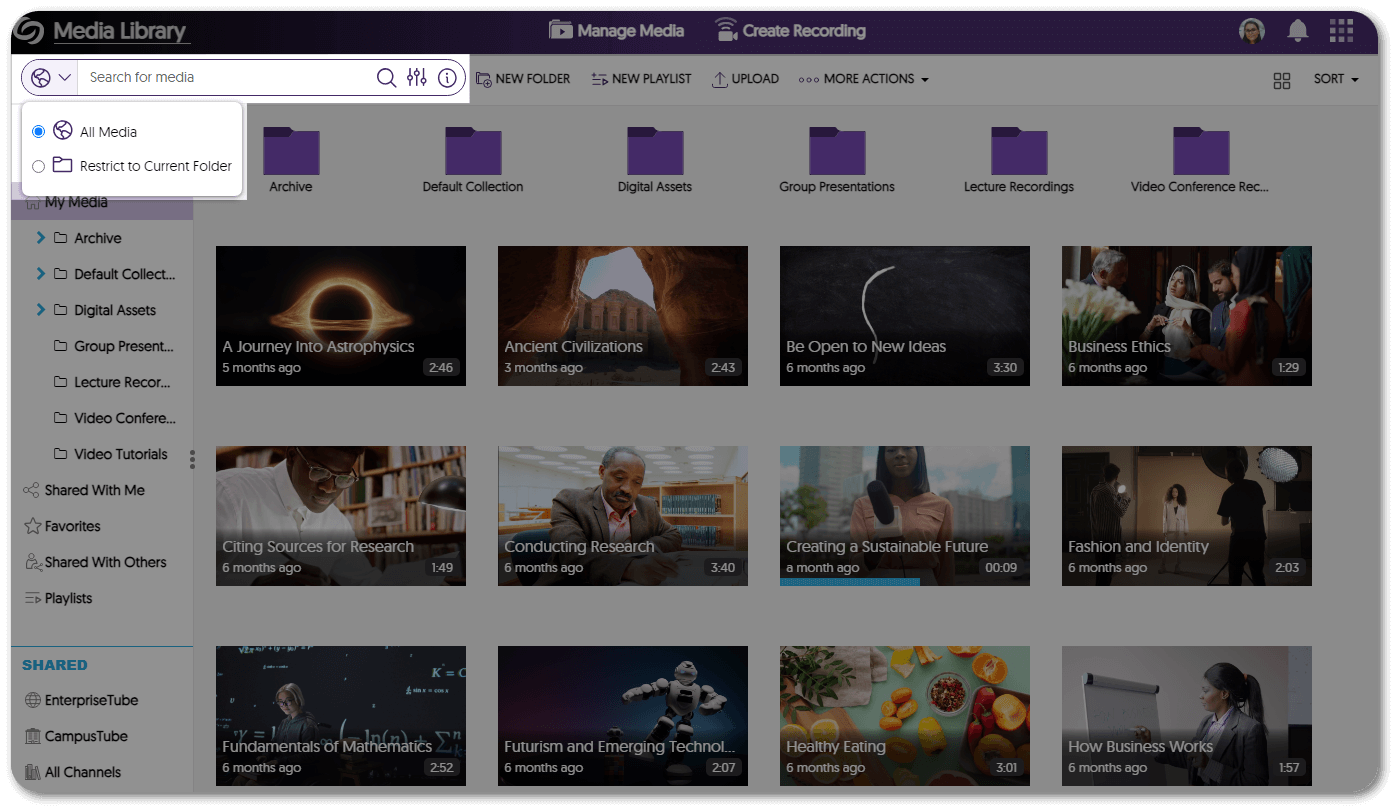

“It’s a fairly easy to use tool. We’re a large organization. We have hundreds of teachers… It’s nice to have a tool that is universally easy to use.”
The ability to search inside your videos and lecture capture content is powered by the YuJa Cloud. This leverages proprietary search technology that works in tandem with our auto-captioning, optical character recognition, and indexing engines.
Phase 1
The recording completes and automatically uploads to the YuJa Cloud for transcoding, post-processing, and multi-device playback.
Phase 2
YuJa’s auto-captioning processes your audio into a metadata search layer for both improved Section 508 compliance and search capabilities.
Phase 3
The media is more fully indexed for search using OCR, metadata tag generation, and indexation.
Phase 4
Your media content is finalized and can be published to the LMS or externally.


The YuJa Video Platform has enhanced teaching at the University of Calgary with features such as auto captioning and the addition of different languages to captioning, along with the ability to do simple editing and add indexes or chapters — all of which can help instructors facilitate learning and support diverse learners.
Read the case study