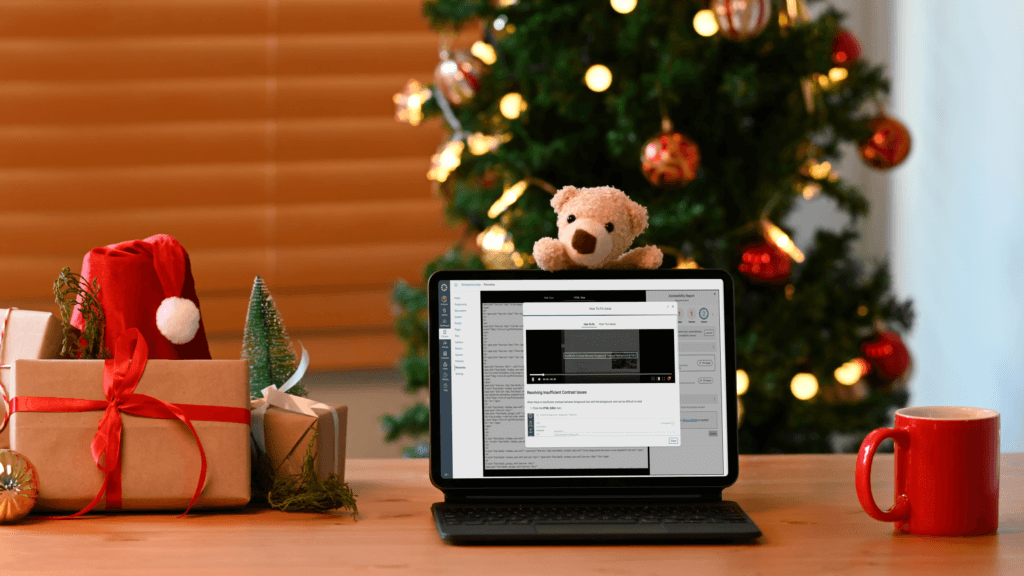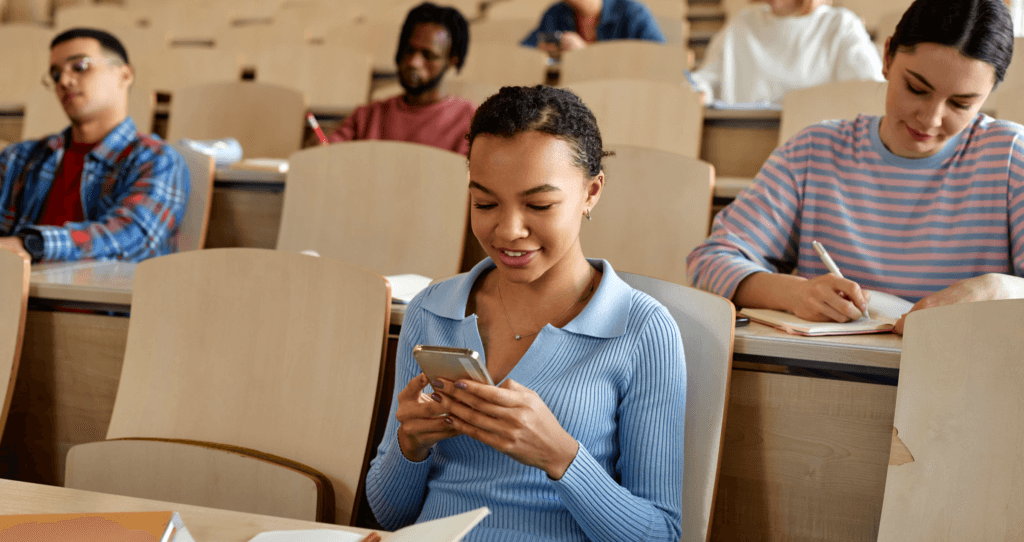And so we’ve reached August, the last full month of summer, a time when the heat is absolutely unbearable and students everywhere lament their inevitable return to school. But if I’m being honest, I’m actually looking forward to the fall. Just the other day I was out shopping and saw all kinds of Halloween goodies and couldn’t help but feel excited for spooky season. But I’m getting ahead of myself. Before we can enjoy the wonders of autumn, we must of course check out some amazing new features, this time hitting the Panorama LMS Accessibility Platform.
Choose Your View
You can now review your WYSIWYG Accessibility Reports in a visual web format or as HTML text. The web format lets you see your content exactly as it appears to others, while the HTML View provides insight into the page’s structure. Those of you savvy enough to read code will be able to see where you went wrong, which, if you’re anything like me, is everywhere.

You Can Adjust
When addressing insufficient contrast between text and background colors, you can now view the contrast ratio to ensure that your newly selected colors meet current accessibility standards. I don’t think we could have possibly made this any easier on you, so you literally have no excuse not to get this right.

See Your Mistakes in Real Time
And guess what! As part of our undying commitment to increase accessibility the world over, one LMS at a time, we now support real-time accessibility checks within the WYSIWYG editor for Canvas Quizzes. You can literally see your mistakes as you’re making them. Super helpful.

Now Trending
The highlight cards in each Panorama report provide a quick snapshot of the current month’s trends. Up means up, and down means down. Simple enough, if you ask me. This allows you to easily compare and contrast the accessibility performance of various areas throughout your institution and can help you track improvements (or lack thereof, but I believe in you) over time.
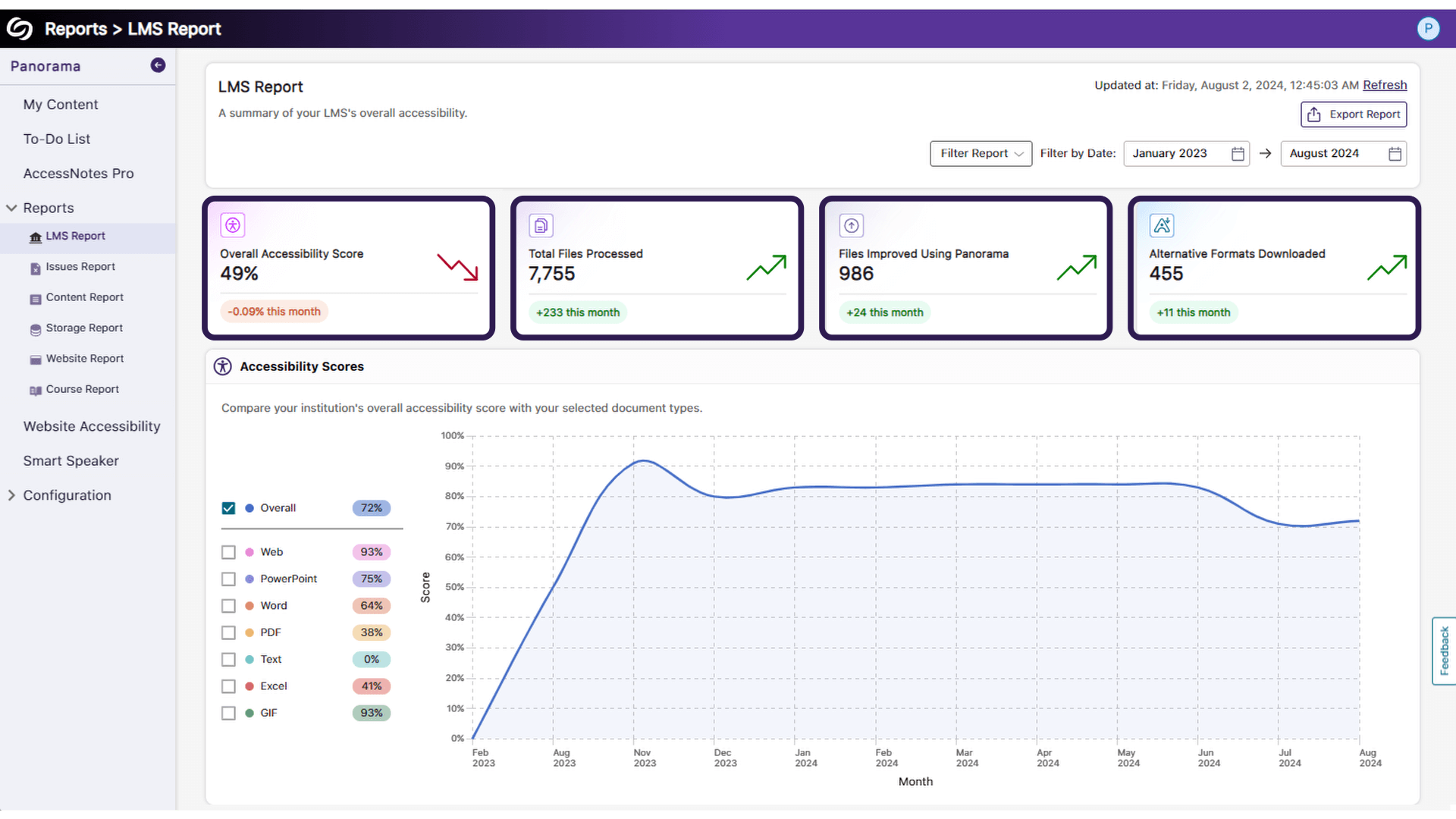
And voilà—another blog in the books. This release is a doozy, so I implore you to check out the full list of features. There are also some pleasant surprises… but we’ll discuss those the next time we chat. (Hint: not one but two new add-ons!)
As always, thank you for continuing to condone my shenanigans, and I hope you enjoy using the Panorama LMS Accessibility Platform. For more exciting news and updates, subscribe to our newsletter, and stay tuned for more amazing new releases coming soon.
For a full list of features, please visit the Panorama LMS Accessibility Platform Update – August 2024.