
Verify the integrity of remote test environments with YuJa Verity’s 360-degree Room Scan feature.
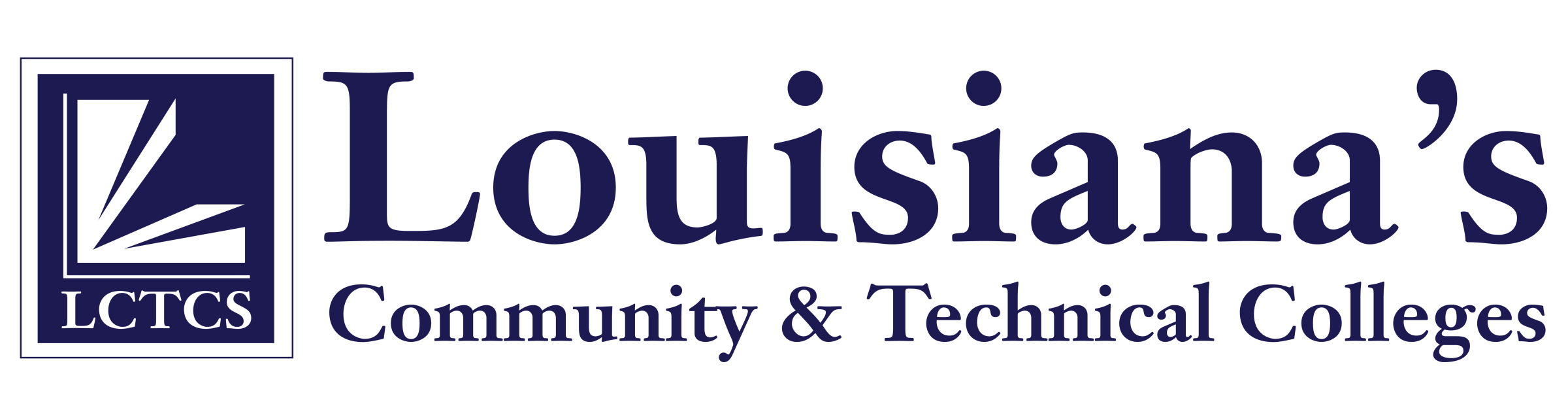


Conduct a thorough environment check with Room Scan. Before a test, students scan their testing area to verify that no unauthorized people or resources are present and that the test space is secure.



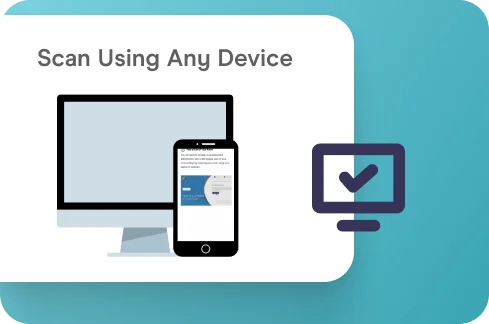


Once students have recorded their surroundings, they can review their Room Scan recording directly from YuJa Verity and rerecord it before beginning their assessment. Instructors see the Room Scan in the proctoring results report alongside each student’s webcam and screen recordings and other flagged events, streamlining the review process and ensuring comprehensive exam integrity.
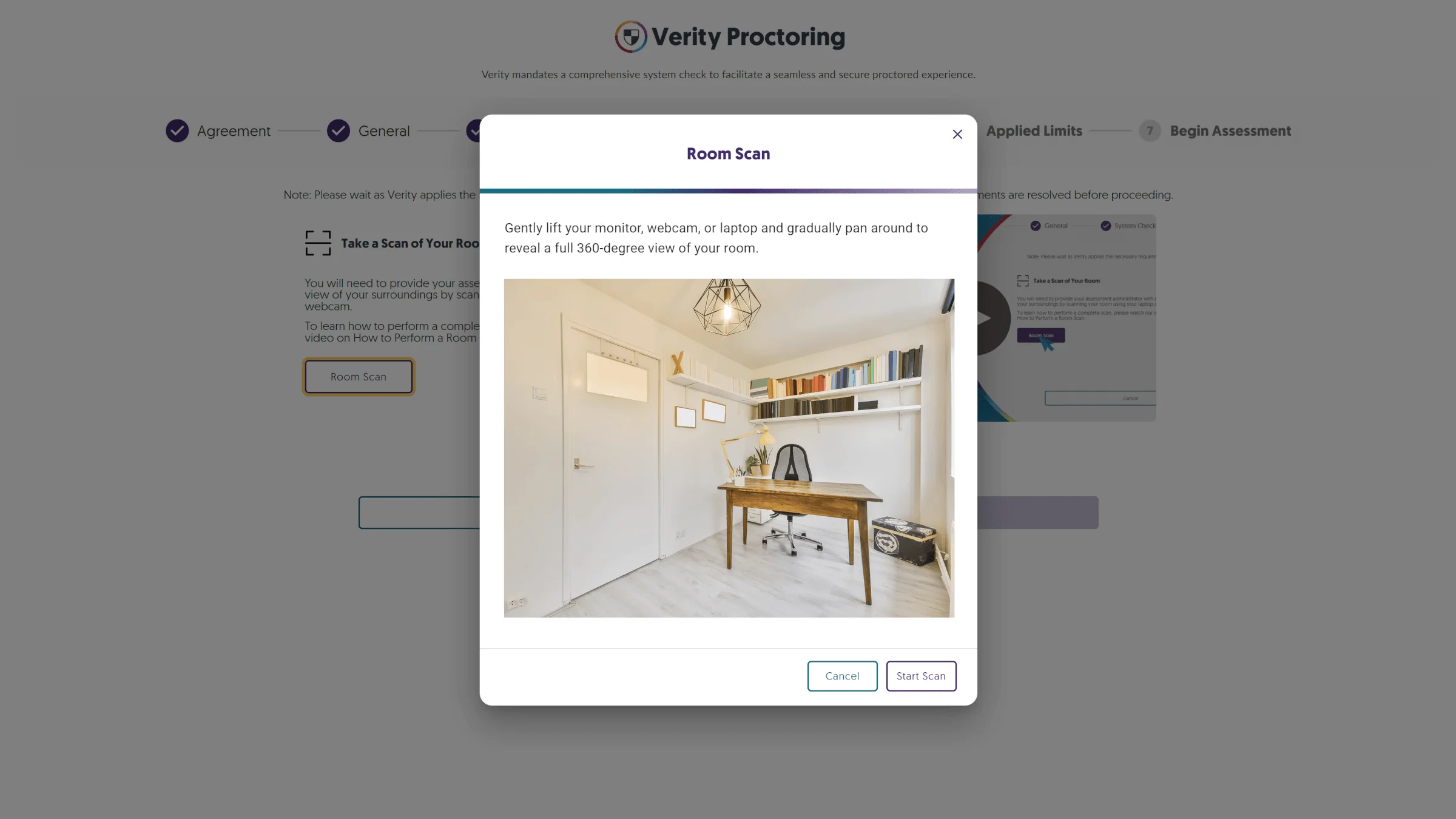
Tailor the proctoring experience on a test-by-test basis. With the toggle of a switch, instructors have the freedom to enable or disable Room Scan, customizing it to meet the unique requirements of each course or exam

Accommodate various student technology. Whether using a laptop, external webcam, or desktop computer, students receive step-by-step Room Scan instructions to ensure a smooth scanning process.

Administrators can choose what Room Scan options they want to enable and apply restrictions institution-wide. This can be used to disable options that don’t comply with an institution’s policies.

Protect student privacy while maintaining academic integrity. Students are advised to remove personal items before scanning, and all video content is handled in accordance with institutional privacy policies.


Metropolitan Community College in Kansas City selected the YuJa Verity Test Proctoring Platform to help ensure academic integrity in remote test proctoring. The institution issued an RFP seeking a test proctoring platform that enabled a variety of testing workflows, including the ability for test-takers to complete Canvas and third-party exams.
Read more
