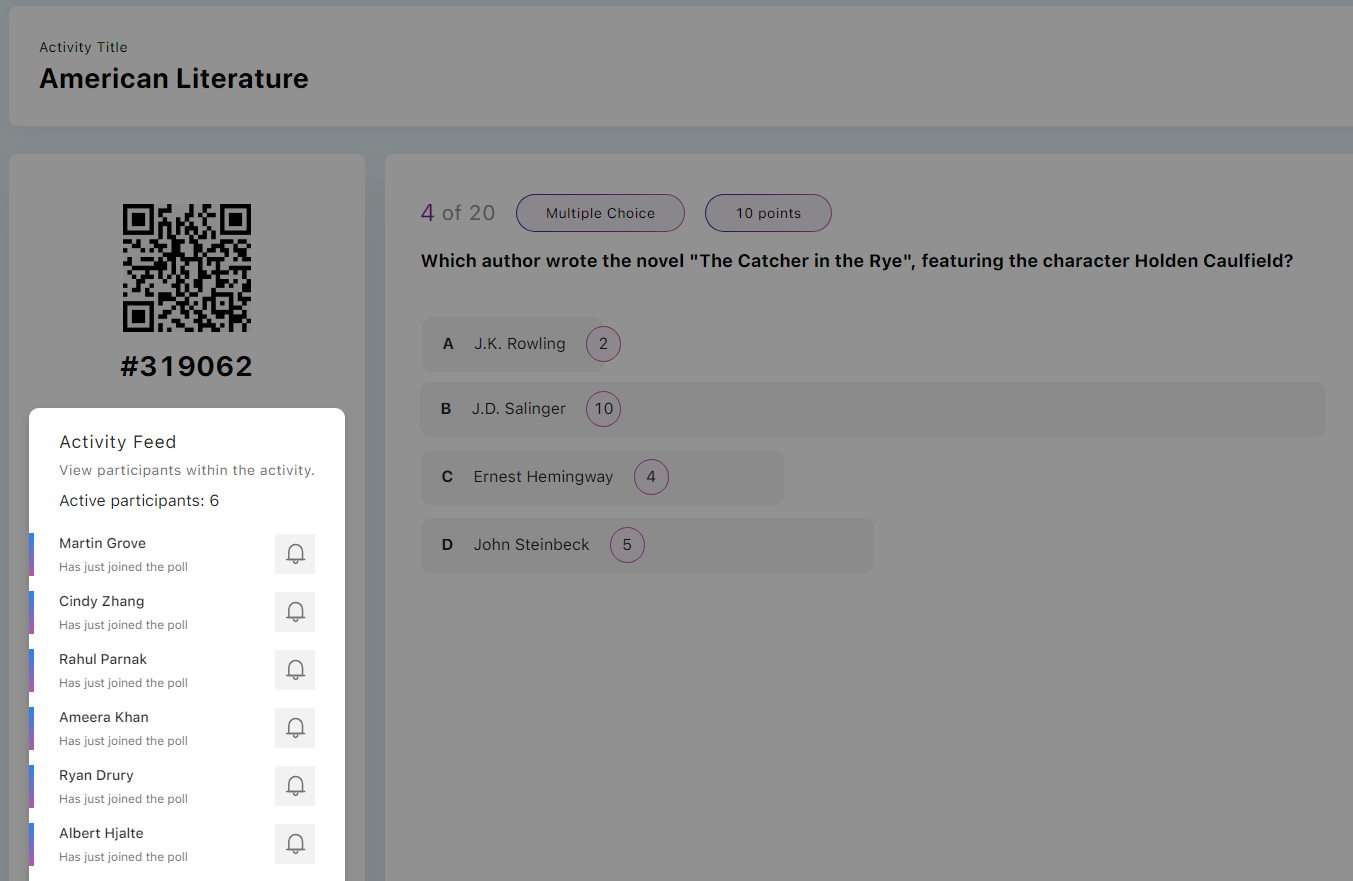PowerPoint Integration
Integrate YuJa Engage With Microsoft PowerPoint
YuJa Engage’s Microsoft PowerPoint Ribbon Plugin brings the interaction of a Student Response System to any presentation deck without switching applications.




YuJa Engage Plugin
Make Your PowerPoint Slide Decks Interactive
Transform your PowerPoint presentations from something students view into an interactive activity with the YuJa Engage plugin. Insert poll and survey questions and view results, all within the confines of your PowerPoint environment.
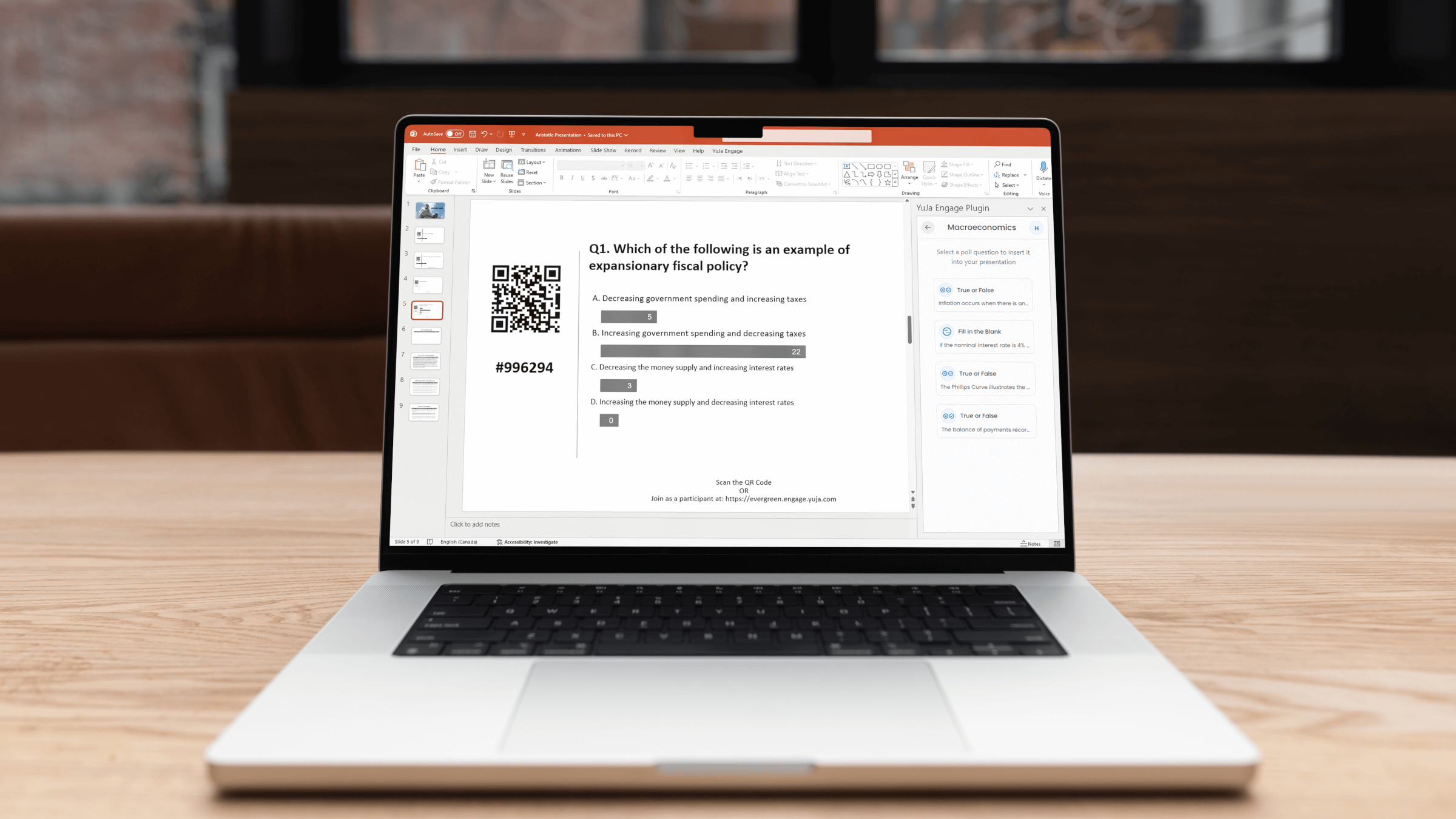
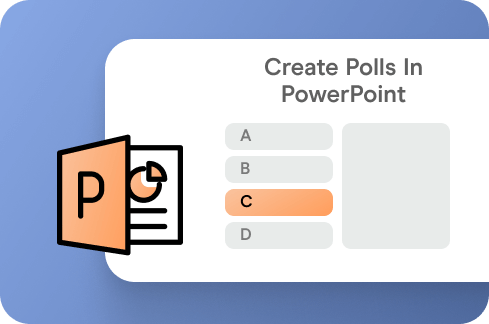
Create Polls in PowerPoint
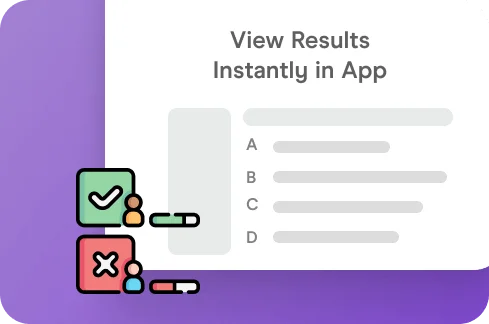
View Results Instantly in App

Join Polls From Any Device
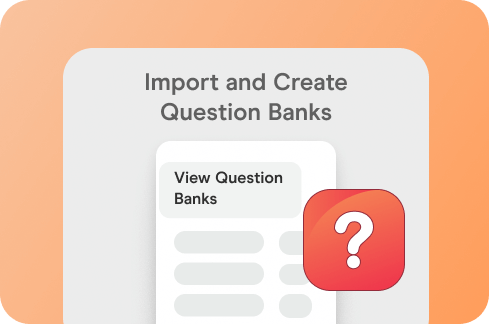
Import and Create Question Banks

See a List of Live Participants
Poll Creation
Create Polls Directly Within Your PowerPoint Presentation
The YuJa Engage PowerPoint Plug-in brings interactivity to the forefront. Instructors can create and edit polls and surveys in a dedicated window before seamlessly inserting them into presentations.

Live Poll Results
Get Instant Feedback on PowerPoint Slides
No matter whether a course is presented online, in person, virtual, or hybrid, students and instructors see instant poll and survey feedback with live results presented directly in PowerPoint.

Join Polls and Surveys
Join Powerpoint Polls from Any Device
Instantly connect with students with interactive slide decks. Students can seamlessly join a poll or survey during live presentations using a laptop, tablet, or smartphone.
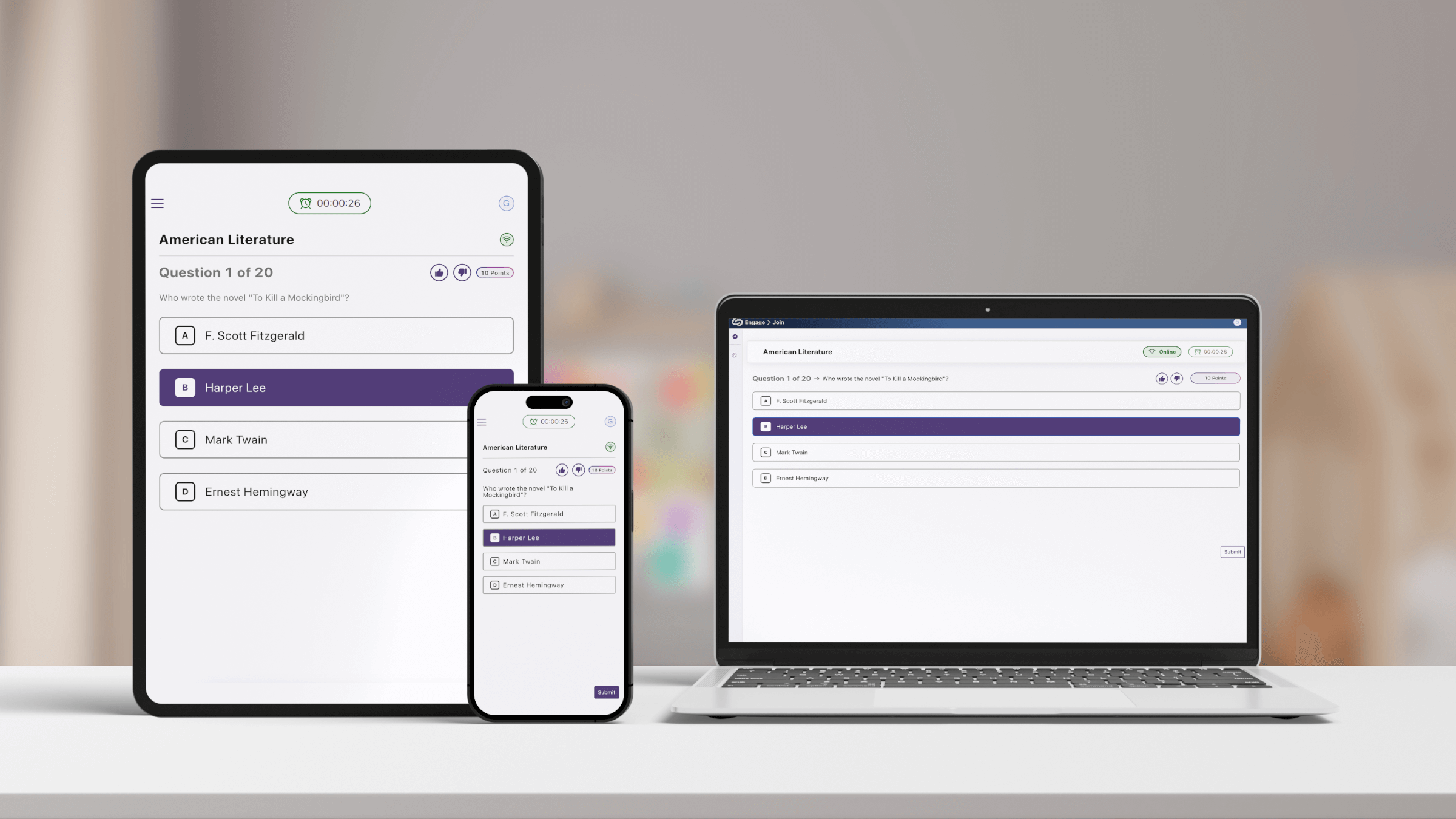
Import and Create Question Banks
Seamless Question Bank Integration Across Platforms
Enhance your presentations with consistent interactivity, whether you’re using the YuJa Engage web or desktop apps for PowerPoint. A unified question bank allows instructors to import existing questions or create custom sets to create a seamless and engaging experience for students.
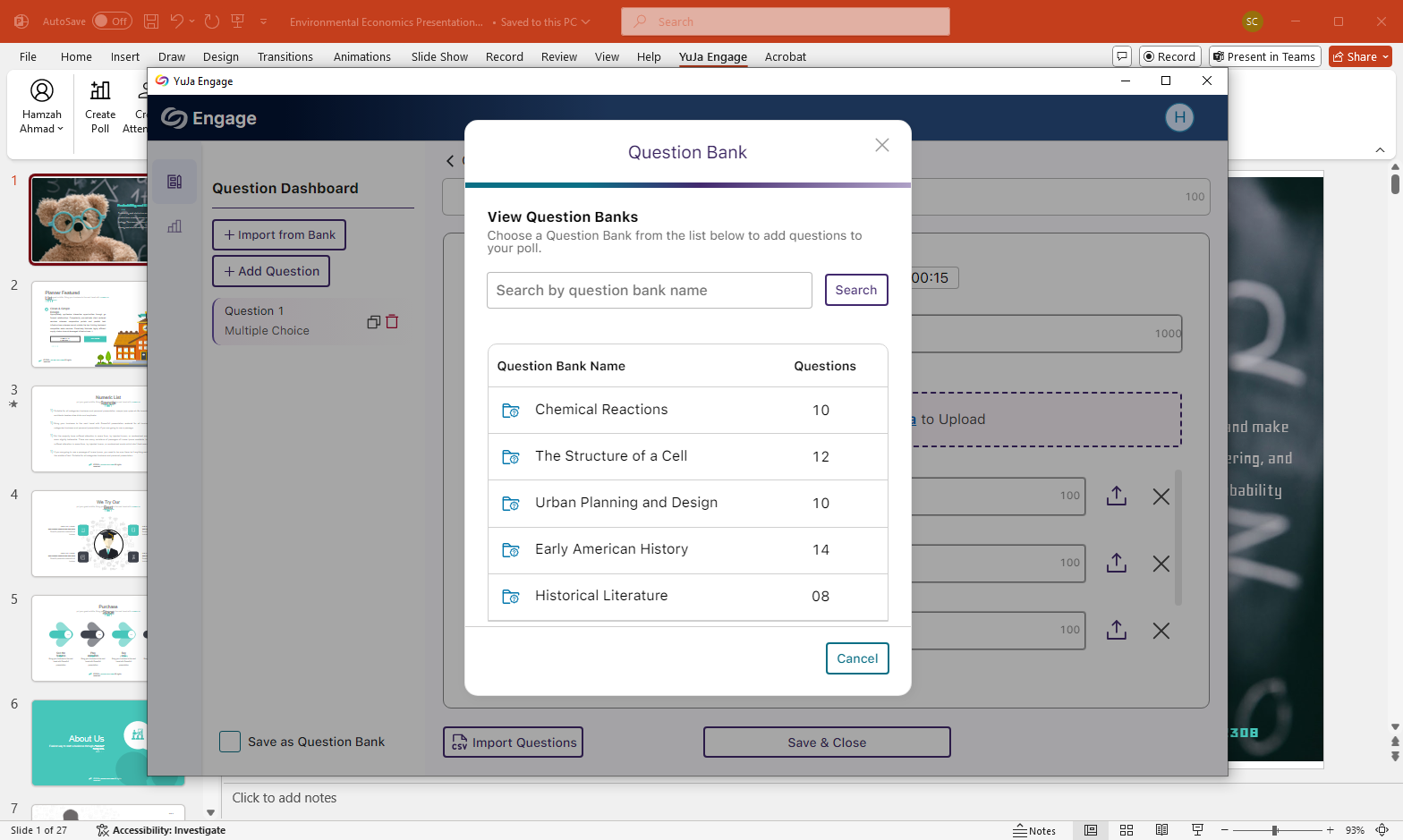
Live Participants
Real-Time Audience Insights in PowerPoint
The activity feed panel mirrors the web app functionality by offering a live view of participants as they join polls. Instructors can gauge audience engagement and tailor their presentation for active participants.