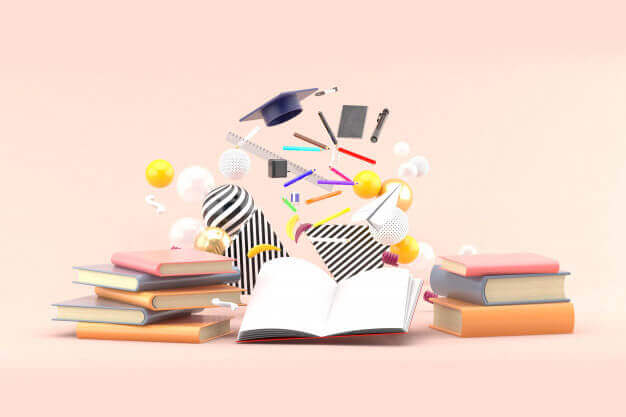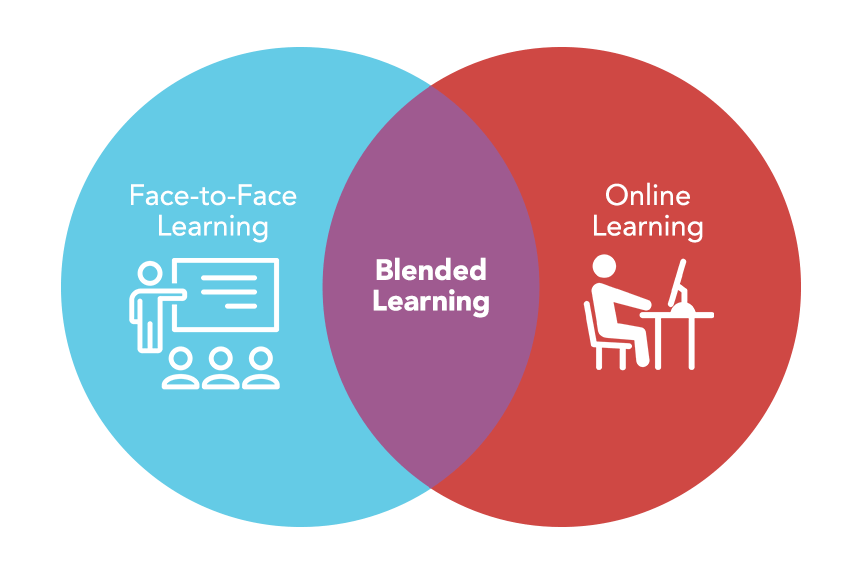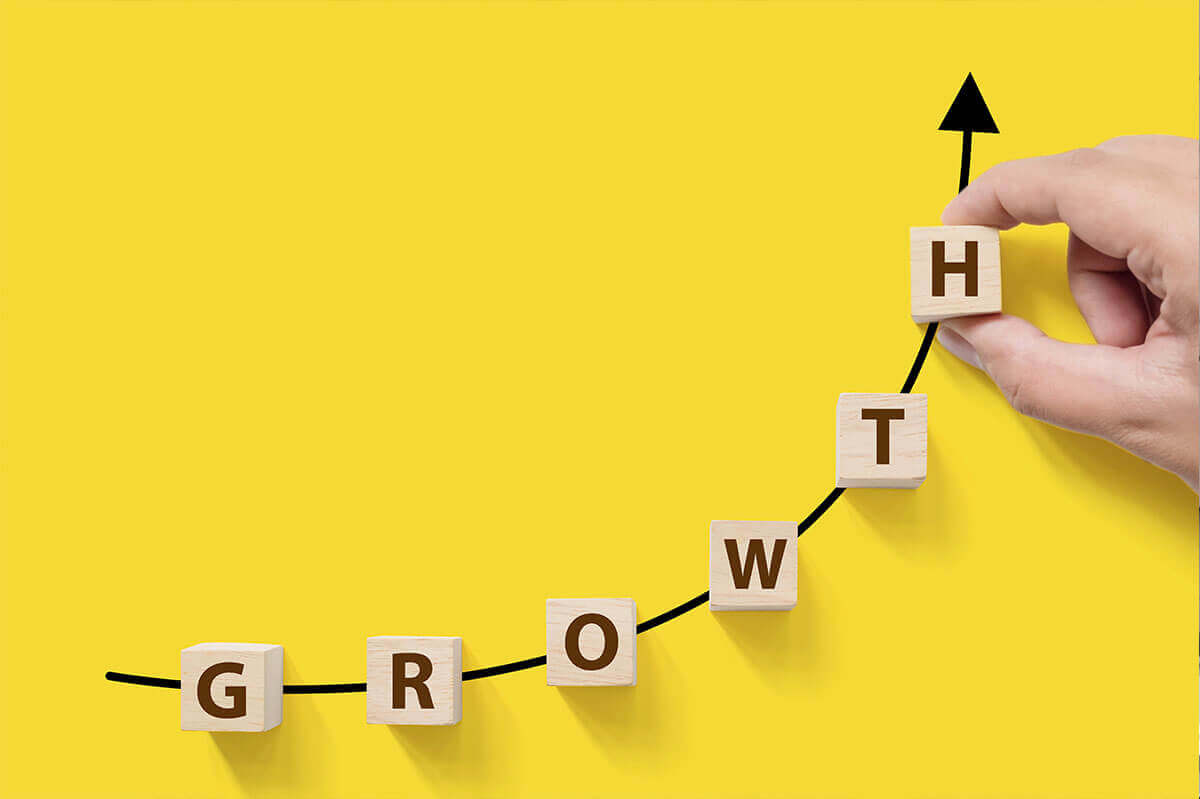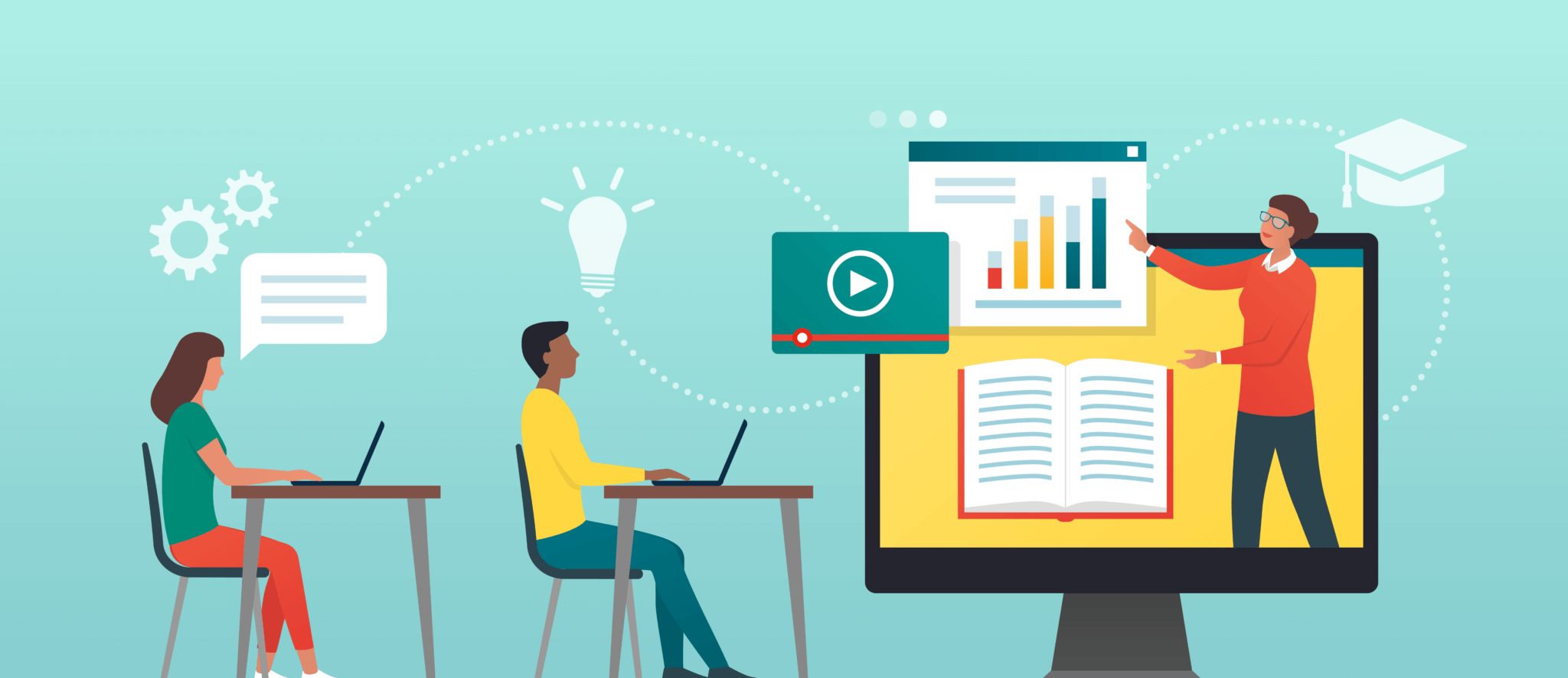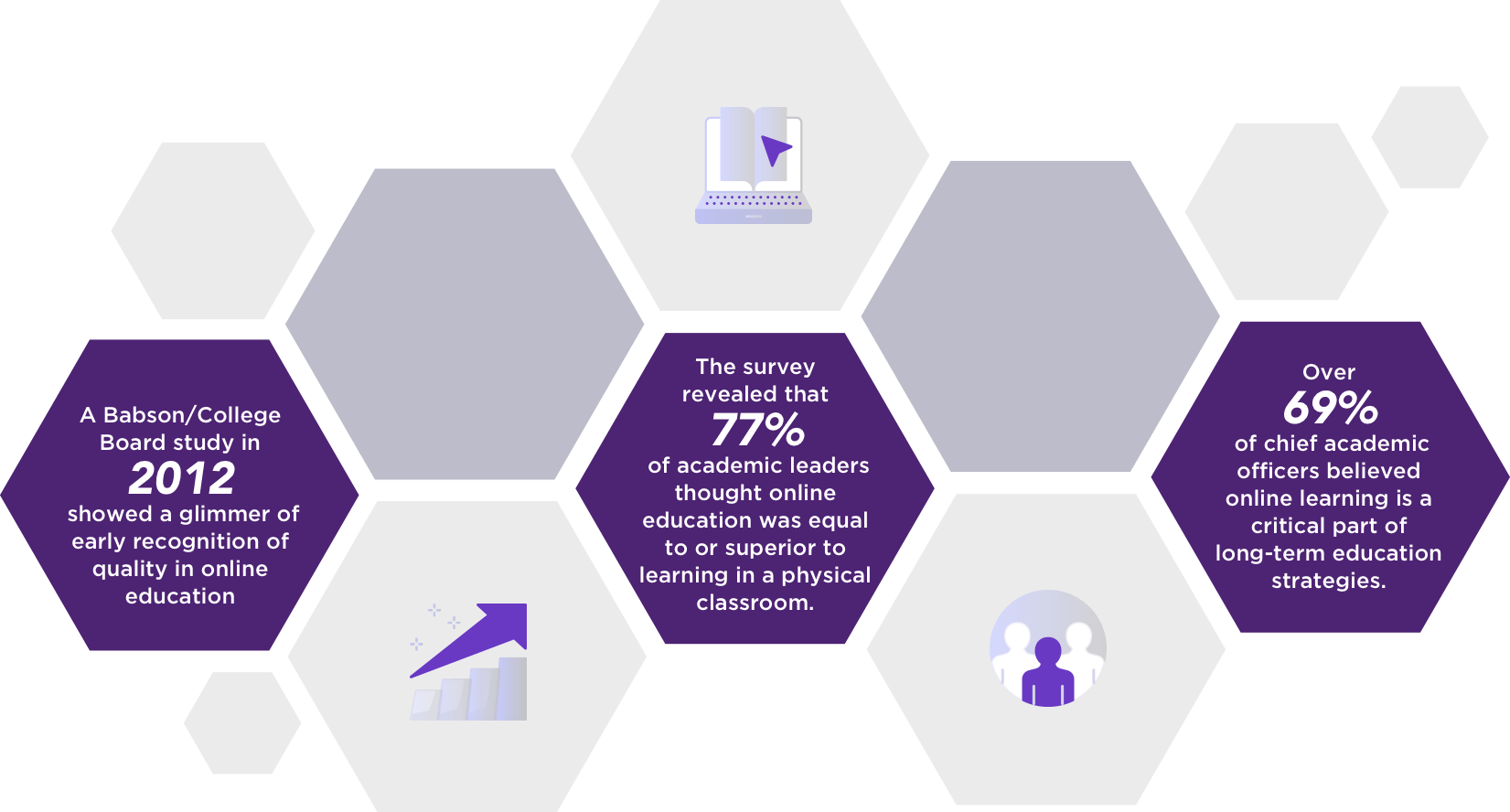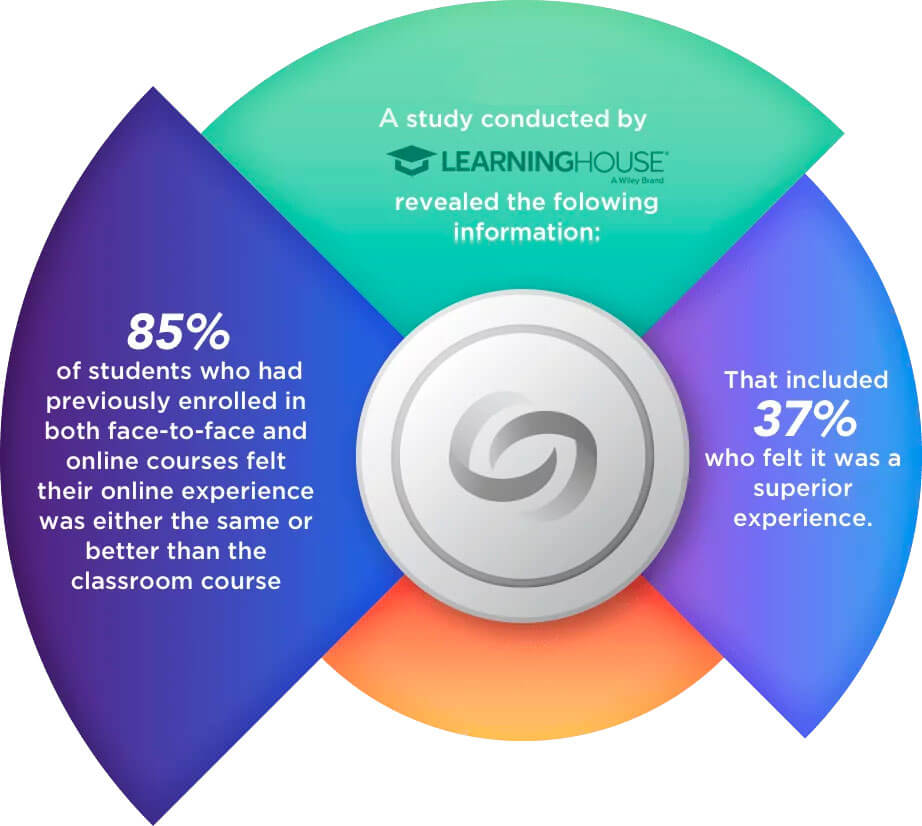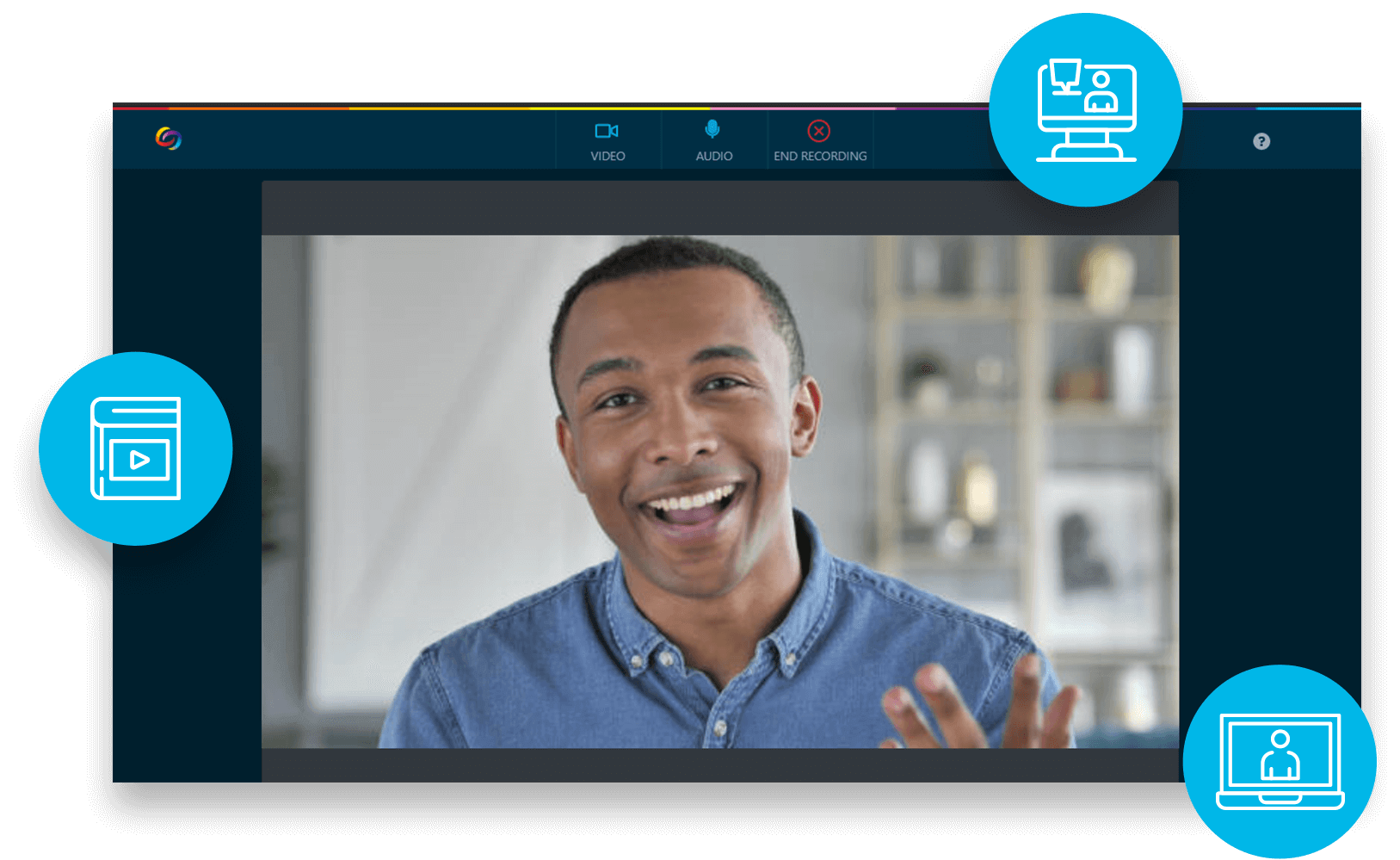What is lecture capture?
Lecture capture is the process of recording an instructional lecture for
consumption after it is presented. More specifically, lecture capture
enables learners to watch, skip and re-watch a video, just as other
modern streaming video applications allow. Lecture capture tools can
capture webcam video, digital whiteboards and computer screens used
during a lecture.
What is hybrid learning?
Hybrid learning (sometimes referred to as “HyFlex,” a combination of the
words “hybrid” and “flexible”) is a course model in which learners
consume information through a combination of face-to-face instruction
and using a variety of online resources and technologies. Students have
the opportunity to choose between in-classroom and remote learning, as
well as switching between the two based on their circumstances.
What is the difference between a hybrid and a blended learning
model?
Blended learning, which is often confused with HyFlex, is a blend of
in-person and online learning that uses online resources to supplement
face-to-face instruction. A hybrid model uses online resources and
delivery of instructional materials.
The key difference is that in a blended approach, instructors decide
what elements work best in-person and what is best mastered online and
then teach accordingly. In a hybrid model, instructors create both
online and face-to-face materials and present a cohesive course
experience with multiple participation paths (fully online, fully
in-person, a mix of online and in-person).
How do you make lecture capture more effective?
To get the most out of lecture capture, instructors should ensure an
effective setup with proper camera and microphone placement, as well as
that their presentation has good contrast and use of color, high quality
audio and video elements, and accessible content. It also is important
to select a product that allows variable speed control for quicker
content review.
Additionally, choose a product that provides optical character
recognition (OCR) and automatic speech recognition (ACR). These
technologies allow viewers to easily search through spoken words and
on-screen text, as well as zero in on their selection in the lecture.
How is lecture capture different from video conferencing?
Lecture capture is typically focused on multiple presentation paths for
a single viewer, as opposed to video conferencing, which involves
multiple participants in a synchronous environment. Lecture capture
offers a more robust video experience with deeper capabilities in
relation to integration with video management. It is not reliant on a
reliable internet connection, whereas video conferencing is.
If you are using video conferencing tools for recording, YuJa products
provide enterprise connectors that allow you to import video native
videos, auto-caption, and distribute it within your LMS.
How is lecture capture different from live streaming?
Lecture capture and live streaming are complementary tools that allow
lectures to be simultaneously live streamed and recorded for posterity
and future use.
How can I ensure lecture capture solutions integrate with my existing
technology?
It is imperative that your lecture capture solution meets
LTI (Learning Tools Interoperability) standards. By
meeting these standards, your video capture solution will
integrate with other learning systems. SSO (Single Sign-On) integration
also makes it easy for students and teachers to use one username and
password to sign into all learning systems.
Where can I learn more about how institutions use lecture capture?
A great resource to learn more about lecture capture in today’s learning
environment are relevant
case studies, which
highlight how colleges and universities, K-12 schools, government and
corporate enterprises are harnessing the power of video to educate,
collaborate and inspire.