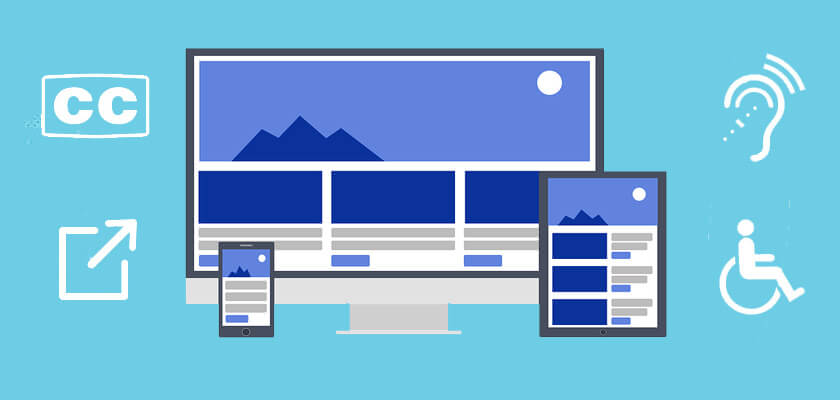As videos become more commonplace within schools and business, the challenge to ensure accessibility is posed. For many, the ability to simply press play and access content can hinder their learning due to various learning disabilities, audio playback issues, or hearing impairments. With the amount of content being created, the demand for consistent and accurate captioning remains ever-present.
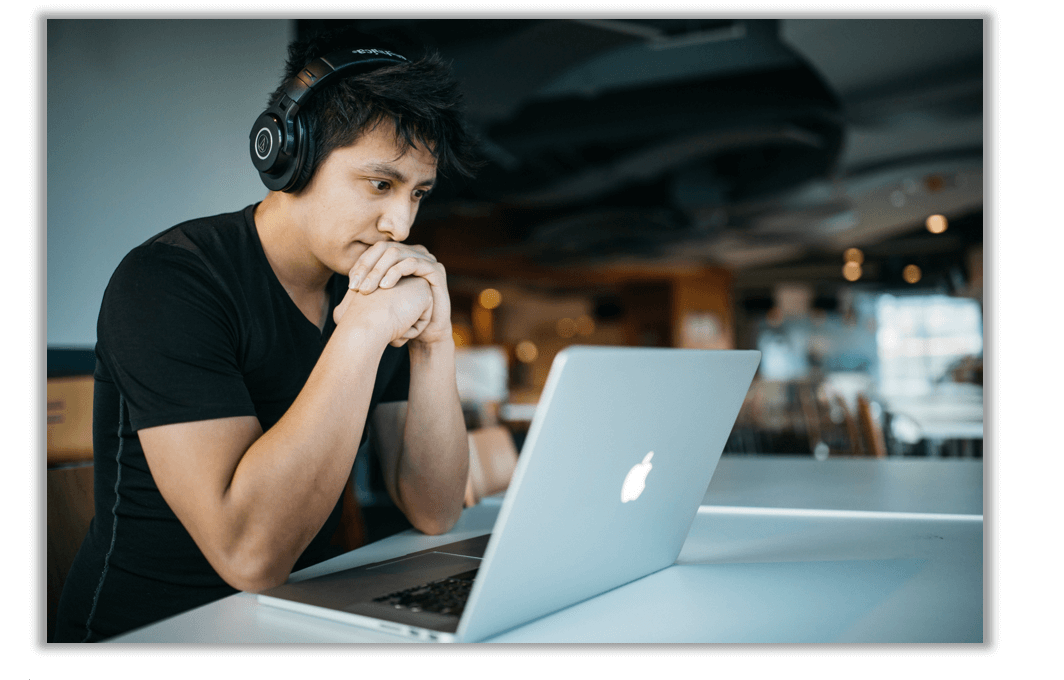
Learn How to Caption Your Videos at Scale
The Challenge
While captioning remains a fundamentally straightforward process, ensuring consistent captioning whilst complying to various regulations, poses the biggest challenge. The requirement for accessibility among new and older video content is vital towards ensuring compliance.
Typically, captioning regulations are set by Section 508, 504, and the Americans with Disabilities Act. While FCC standards for internet video captioning are mandatory for television-aired content and not applicable on the internet, said standards still provide ideal benchmarks for educational institutions seeking to implement the highest in quality captioning.
- Accuracy: Captions must accurately relay the speaker’s precise words. This requires spelling, punctuation, and grammar to uphold a 99% accuracy rate.
- Time Synchronization: Captions must accurately align with the video content.
- Program Completeness: Captions must continue throughout the video’s entire duration.
- Placement: Captions must be legible and placed to enable viewing of video content.

In attempts to comply, the use of third-party video captioning tools and individuals by many institutions were incorporated to apply manually added captions. Nonetheless, given the influx of video content being regularly published, the result became a cumbersome and costly process. On top of that, free captioning tools mandate videos to be publicly hosted – a process that will raise privacy concerns among many instructors.
The Captioning Solution
With the YuJa Enterprise Video Platform, users are given multiple options to generate video captions easily – whether you are captioning a single video or an entire video library. Auto-captioning capabilities is automatically available for newly created YuJa video content in multiple languages. Captions can also be accessed, downloaded, uploaded, and edited via the YuJa Video Editor.
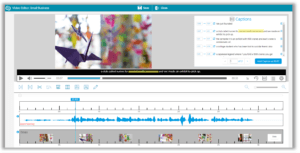
ADA Compliance requires a 99% accuracy rate; however, the current auto-captioning capabilities across the industry have been unable to achieve that requirement. With the YuJa Enterprise Video Platform, the ability to leverage other technologies allows us to closely reach that threshold. To do this, the YuJa Platform incorporates our Captioning Confidence Scores.
With Captioning Confidence Scores, words that the captioning engine AI may not be “sure of” are highlighted, and users can hover over any word to see the specific Confidence Score attained when transcribing said word. The implementation of a custom dictionary also allows our AI to learn technical terms unique to specific course. By teaching the YuJa Platform specific keywords and phrases, the YuJa Platform will learn these distinctions and accurately relay them in the future. Further, any additional revisions to captions can be edited to ensure maximum accuracy.
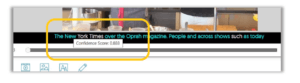
Accurate captioning ensures accessible content for any viewer; and ultimately, the combination of the YuJa Platform’s auto-captioning and confidence scores allow for deep search functionality and maximized accuracy.
Related Post: The Benefits of a Video Management Library