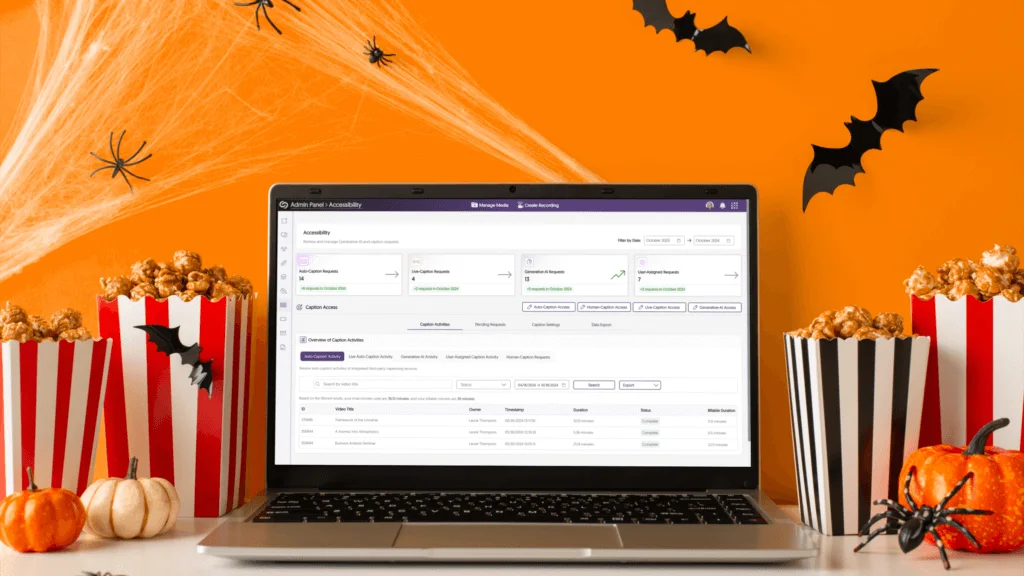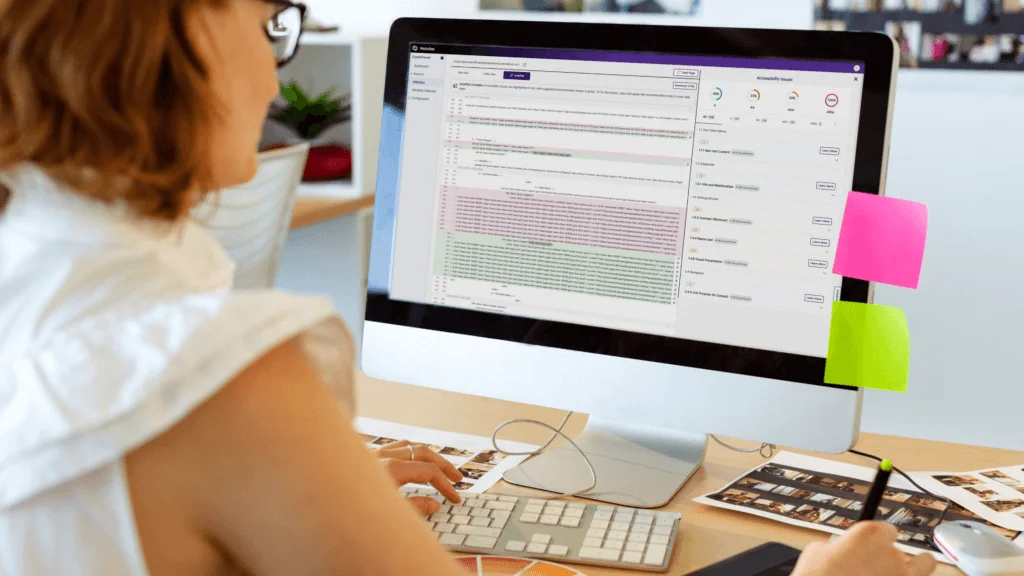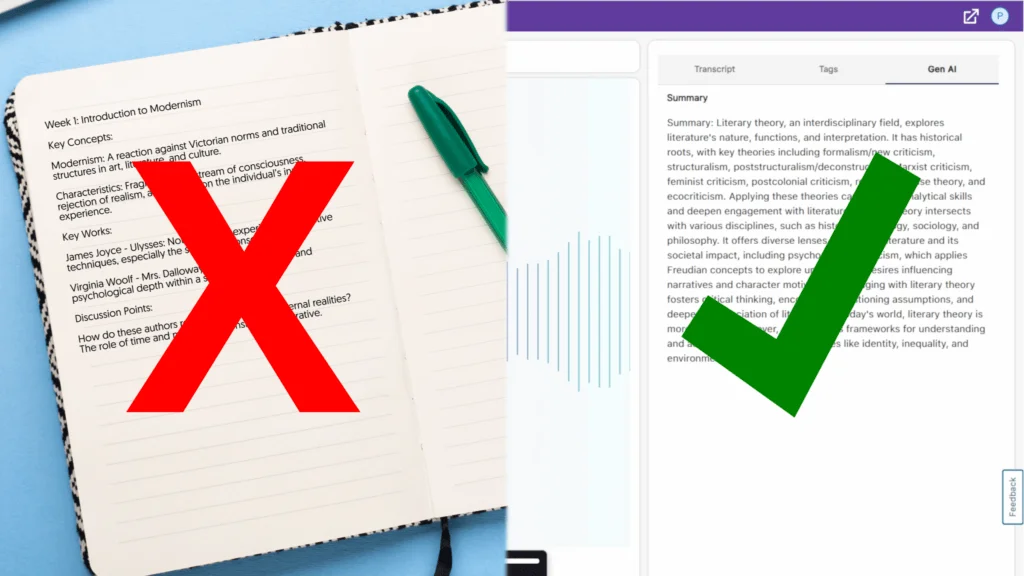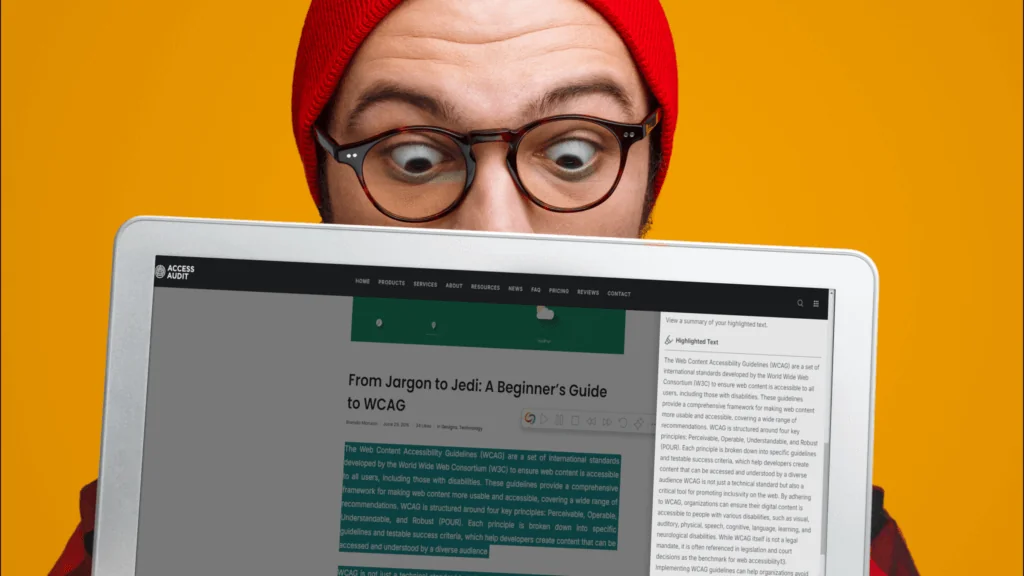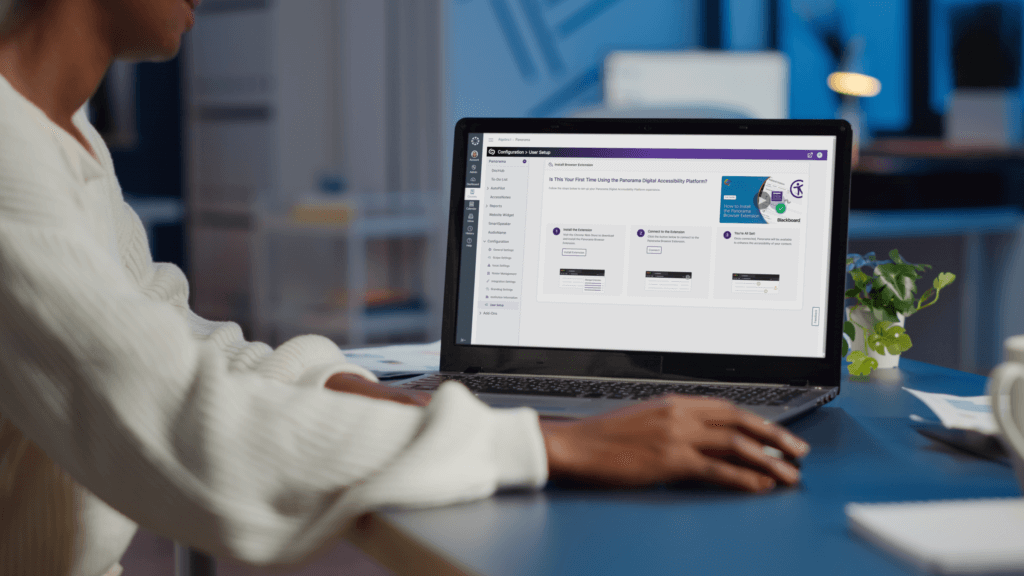Hello! I hope you’ve all been enjoying this snowless November. I’m going to cut right to the chase because, folks, this update is STACKED. And that’s putting it mildly. So why don’t you make yourselves a cup of coffee, take a seat, and prepare to be blown away by an endless array of exciting new features hitting the Panorama LMS Accessibility Platform (and its add-ons) this week.
Integrate the Enterprise Video Platform With Panorama to Detect Missing Captions in Videos
You can now easily integrate the Enterprise Video Platform with Panorama! Why would you want to do this, you ask? ‘Cause that way, any videos embedded from the Video Platform into WYSIWYG areas of your LMS will automatically be checked for captions by Panorama. If your video is missing captions (and shame on you if it is), you’ll receive detailed instructions on how to be a better person.
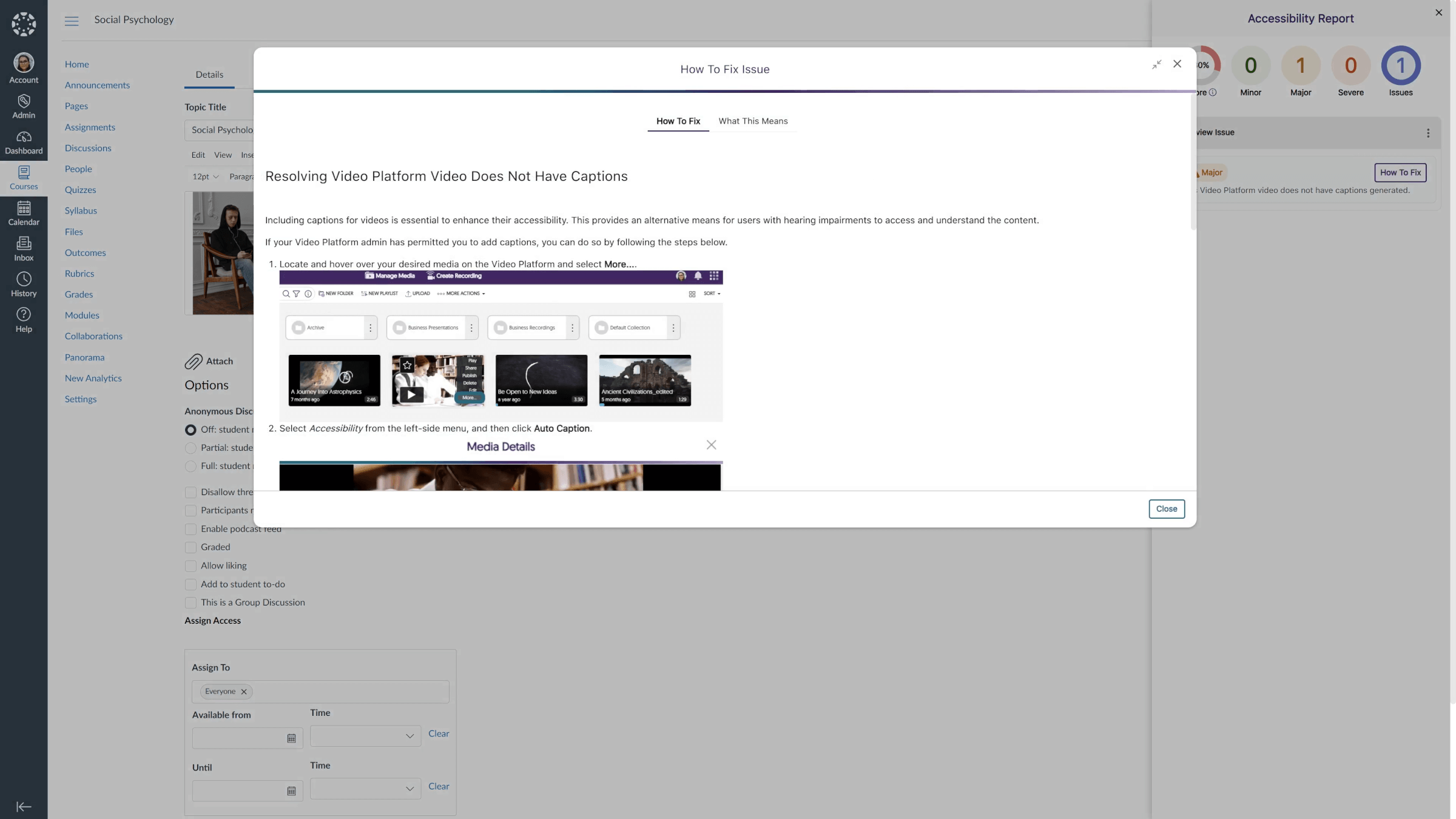
View Remediated Documents and Their Analytics in the Course Report
We’ve improved our course report to provide an overview of all remediated documents within a selected course. This allows you to view remediation types, compare document scores before and after remediation, and track your remediation history. And to that, I say heck yes!
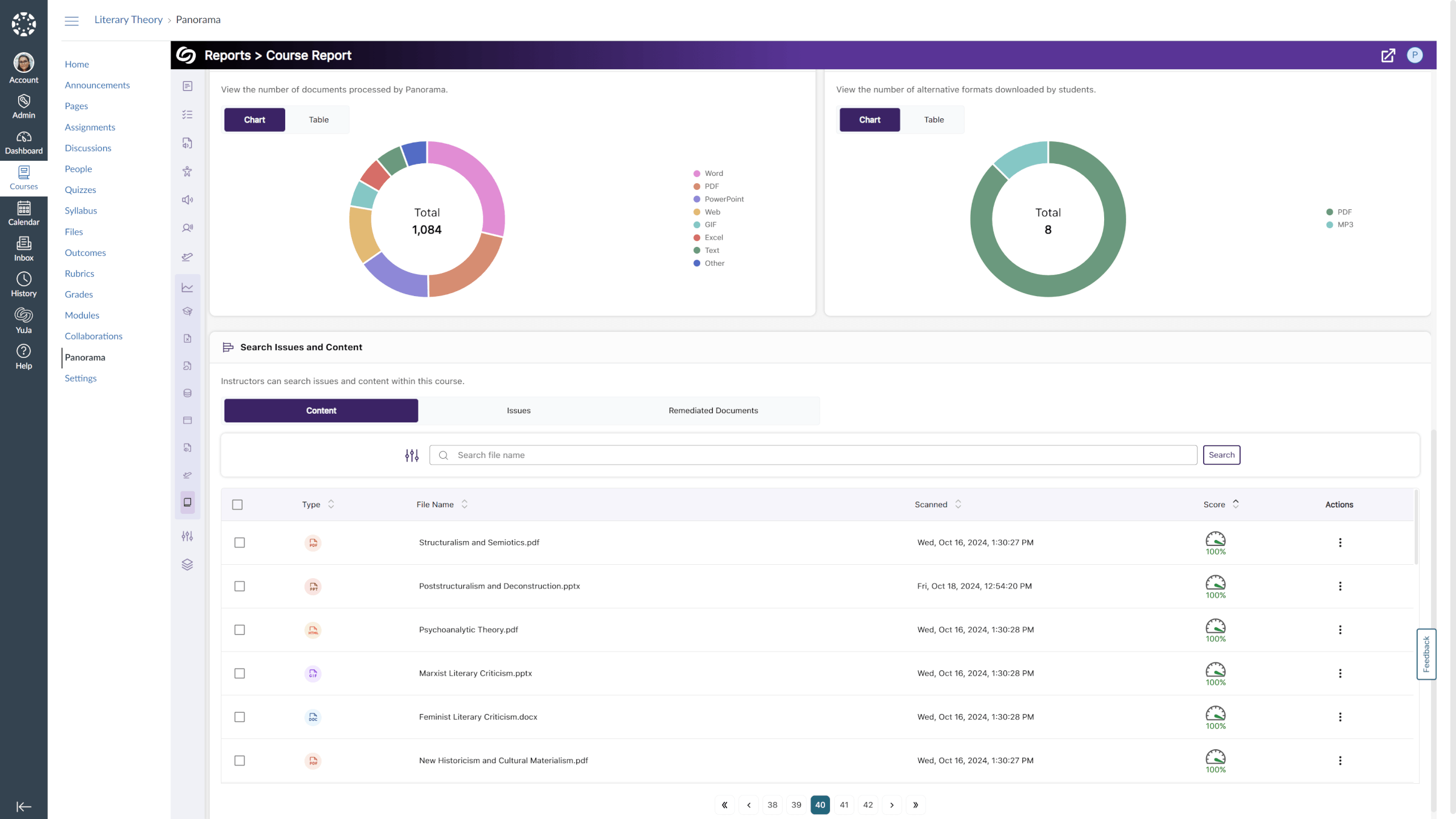
Improved Web Accessibility With Color-Blind Filters
You can now enhance the accessibility of web content in your LMS by allowing users to select from color-blind filters tailored to address three common types of color blindness: protanopia, deuteranopia, and tritanopia.
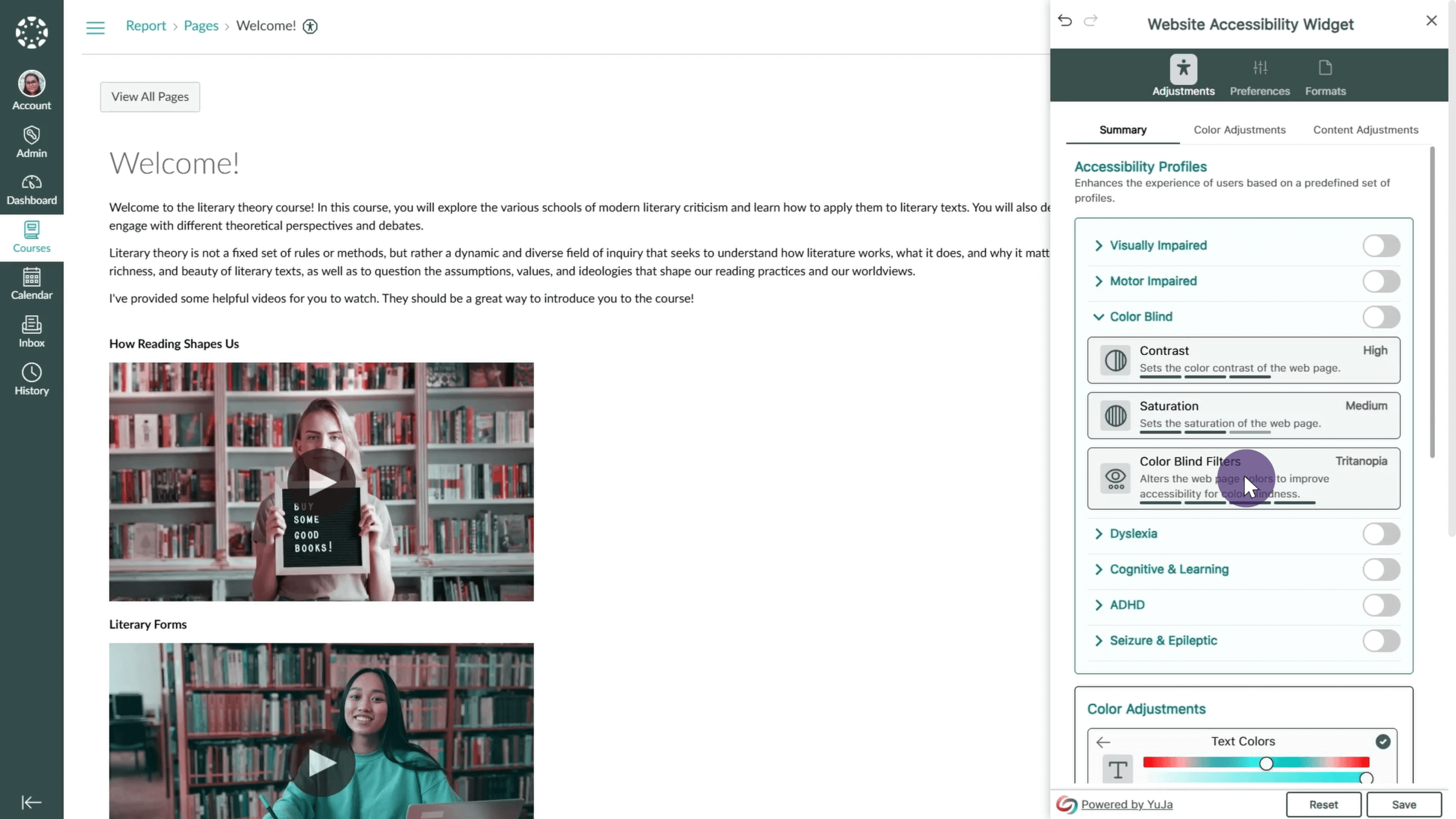
Specify Your Preferred Image Padding Within the LMS Accessibility Designer
You can now enter your desired padding during the image-embedding process when using the LMS Designer.
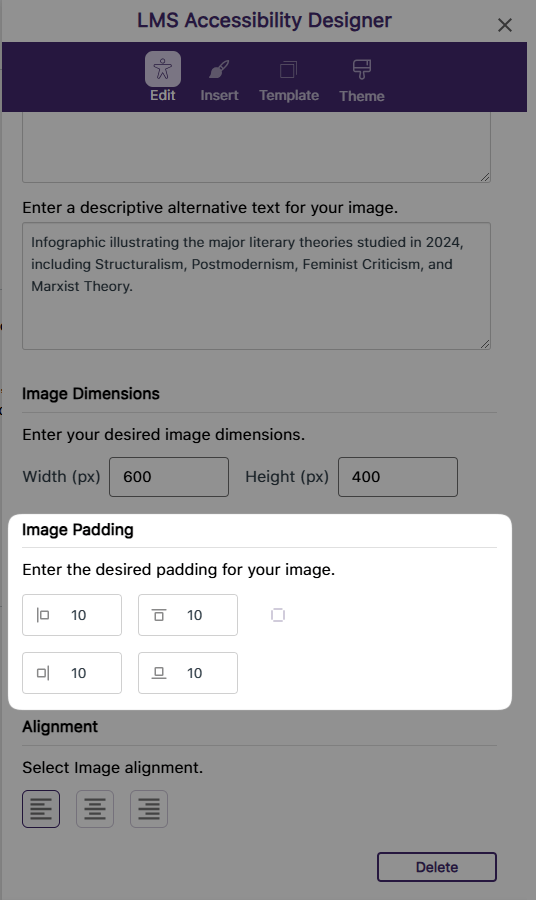
Recently Selected Colors Are Saved in the LMS Designer
You can now choose recently selected colors in the LMS Designer. So rather than have to recalibrate frequently used colors every single time, we’ll just save them for you.
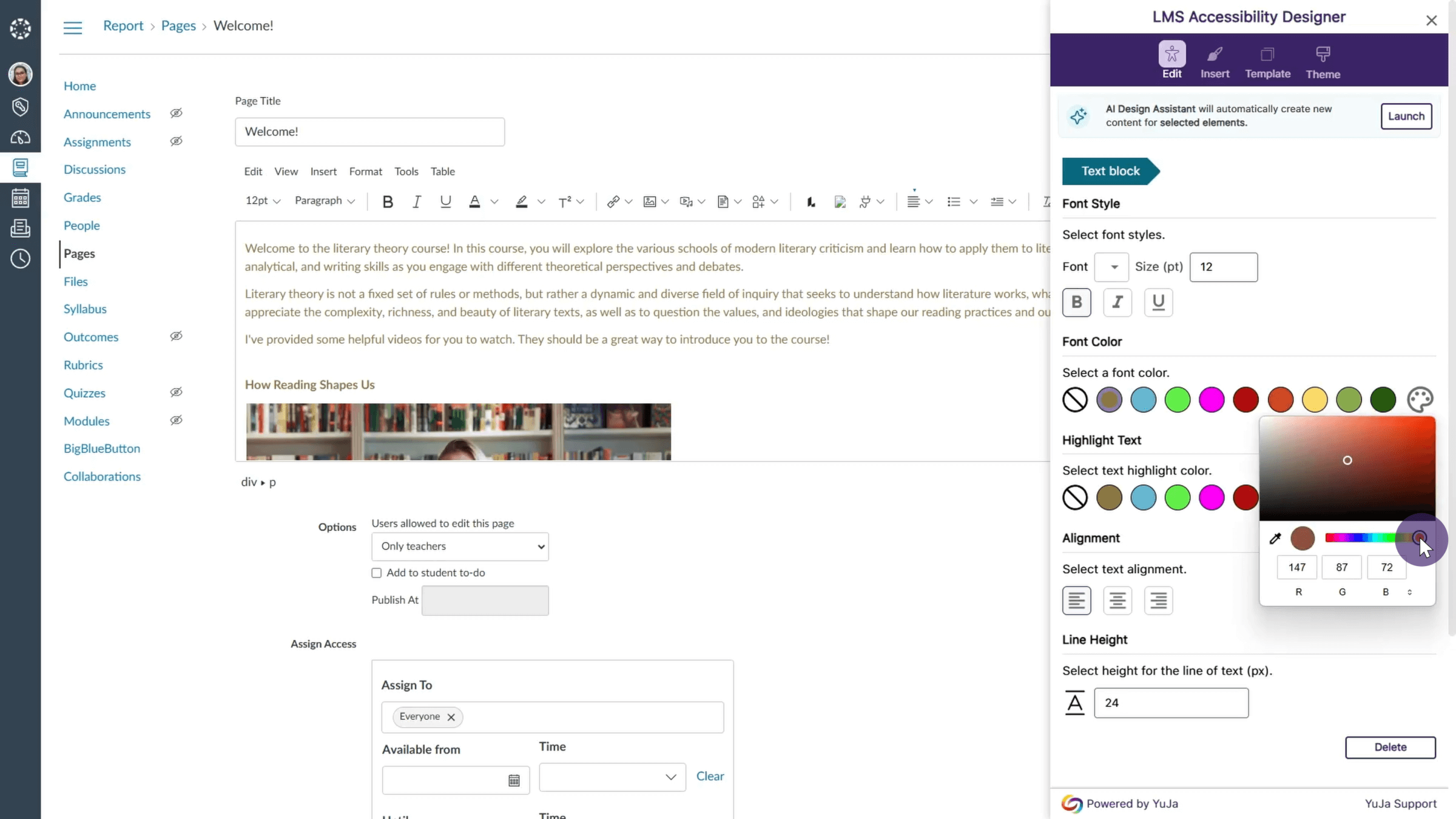
Add Alt Text to Images During PDF Structural Remediation
You can now add or change the language of alt text when remediating PDFs, ensuring even more comprehensive accessibility improvements for your PDF documents.
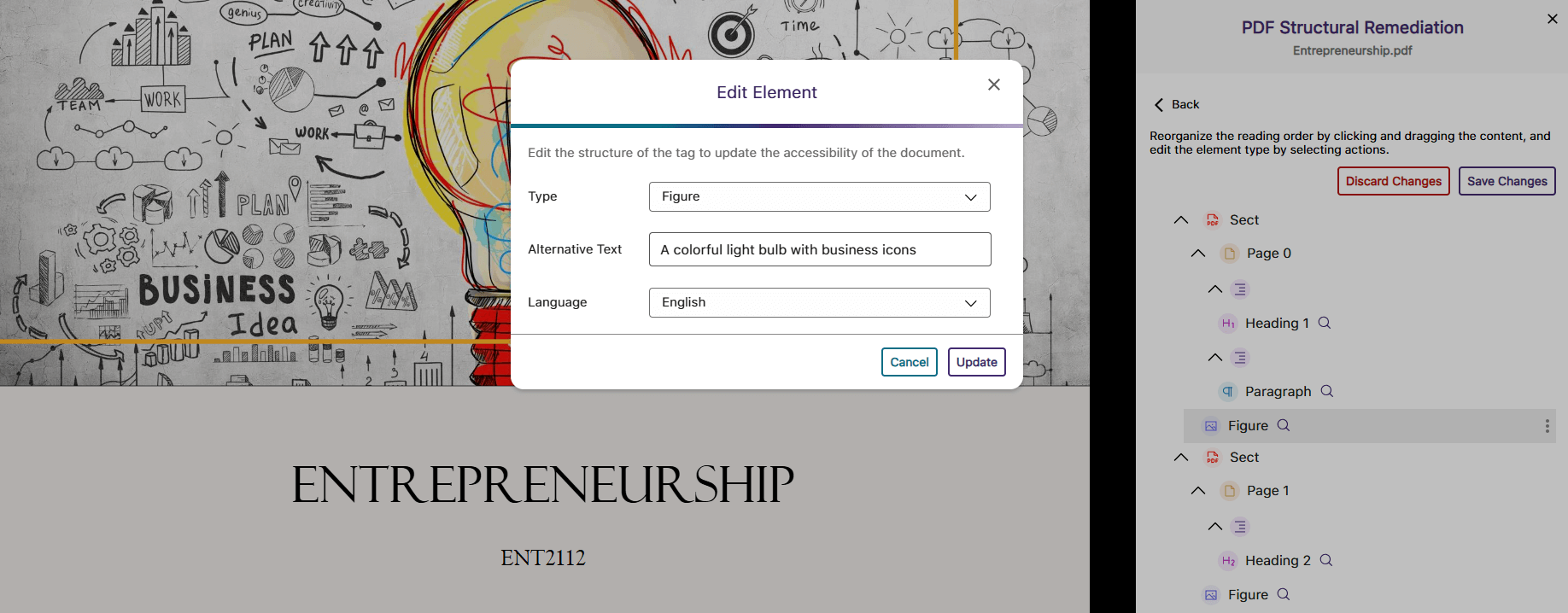
New AutoPilot Report Offers More In-Depth Analytics to Track Document Remediations
The new AutoPilot report offers insights into your document remediation analytics and progress, summarizing usage with key metrics, such as the number of remediated documents, issues resolved, and time saved. Additionally, you can filter by term and account level to compare documentation improvements across different semesters.
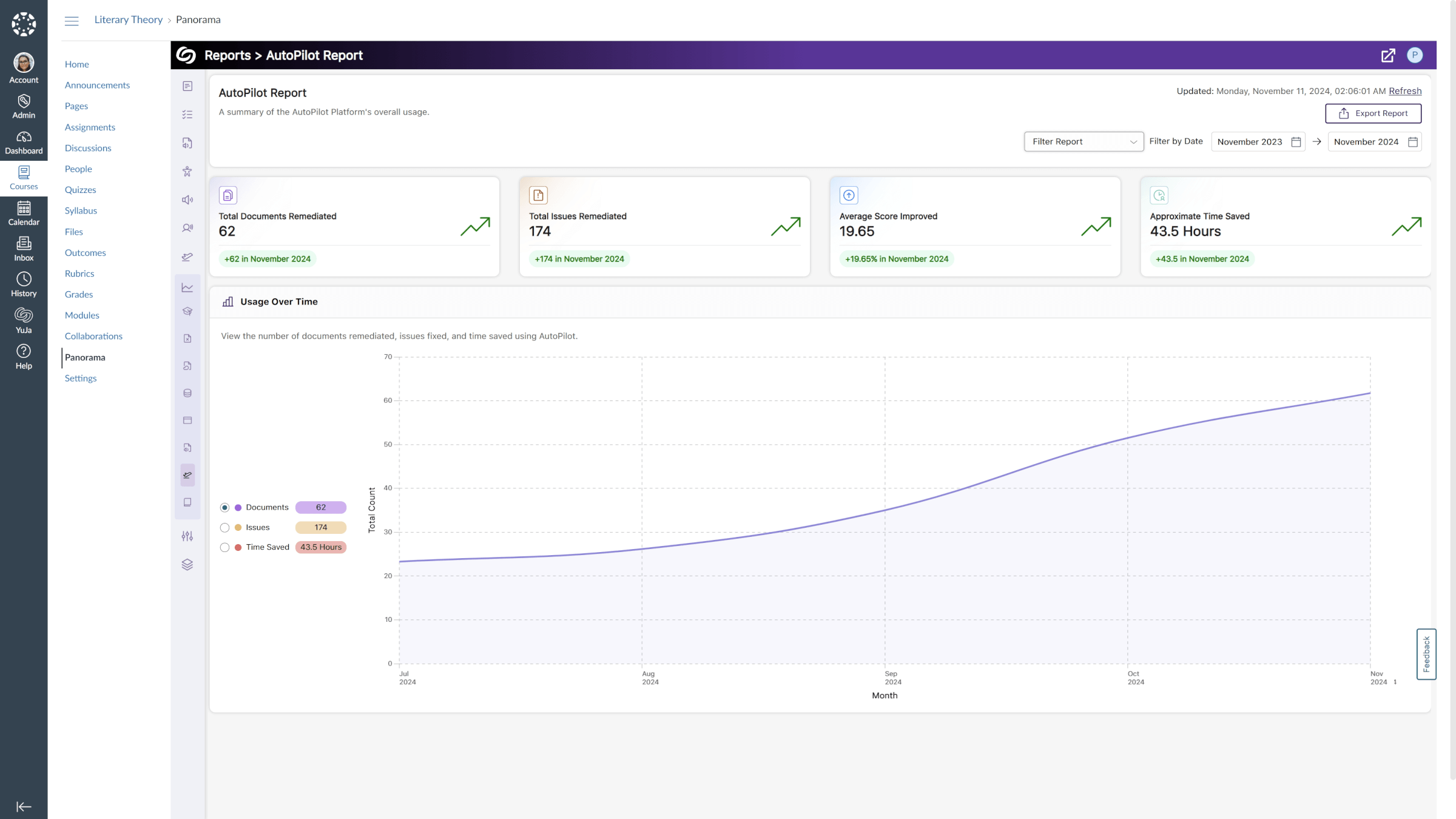
Like I said, there are a lot of new features—that’s seven of, like, twenty-seven—and I’d hate to overstay my welcome, so I encourage you to put on another pot of coffee, and then check out updates.yuja.com for a full list of features.
Until next time, I hope you enjoy using the Panorama LMS Accessibility Platform. For more exciting news and updates, subscribe to our newsletter, and stay tuned for more amazing new releases coming soon.
Ciao!