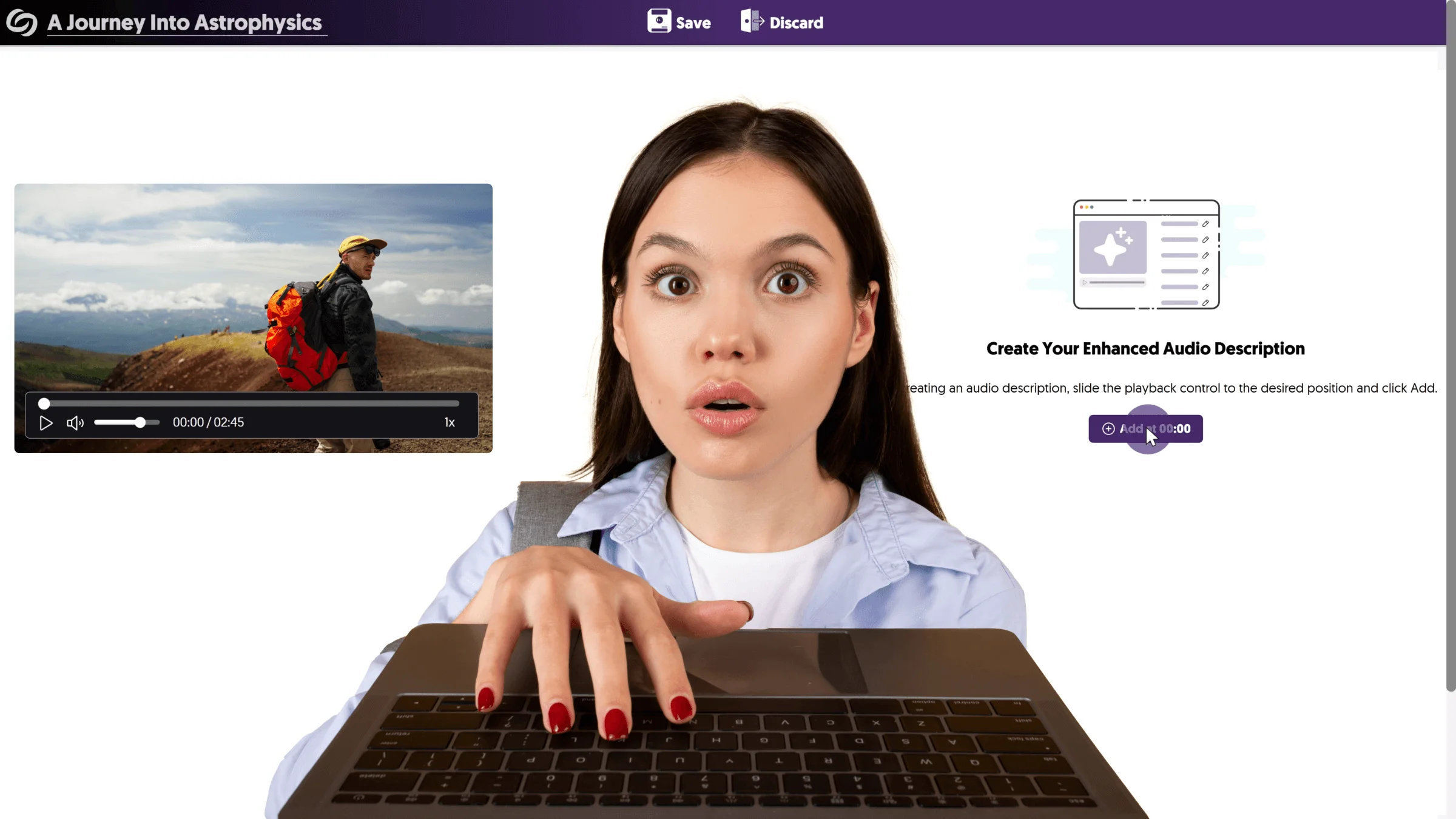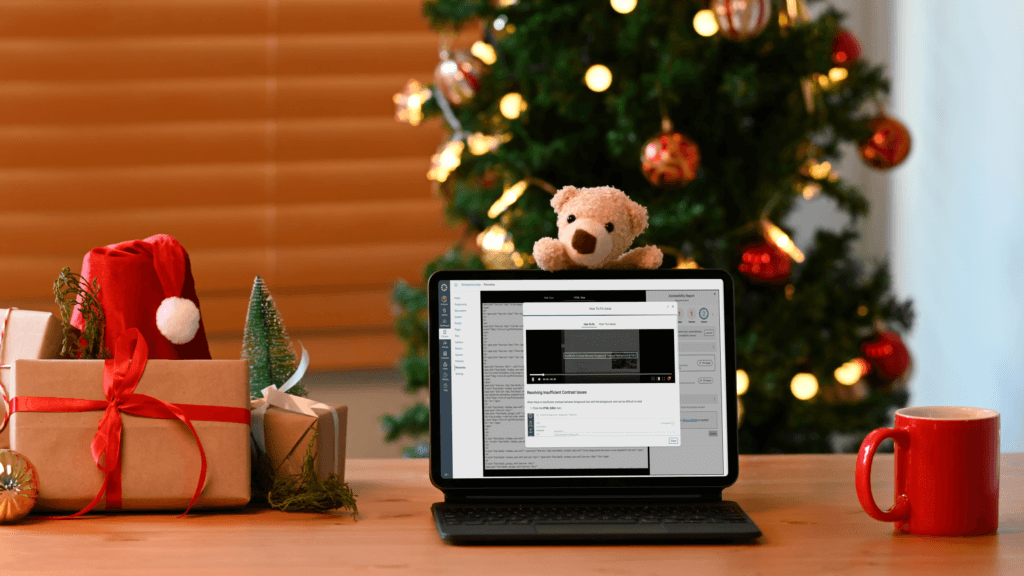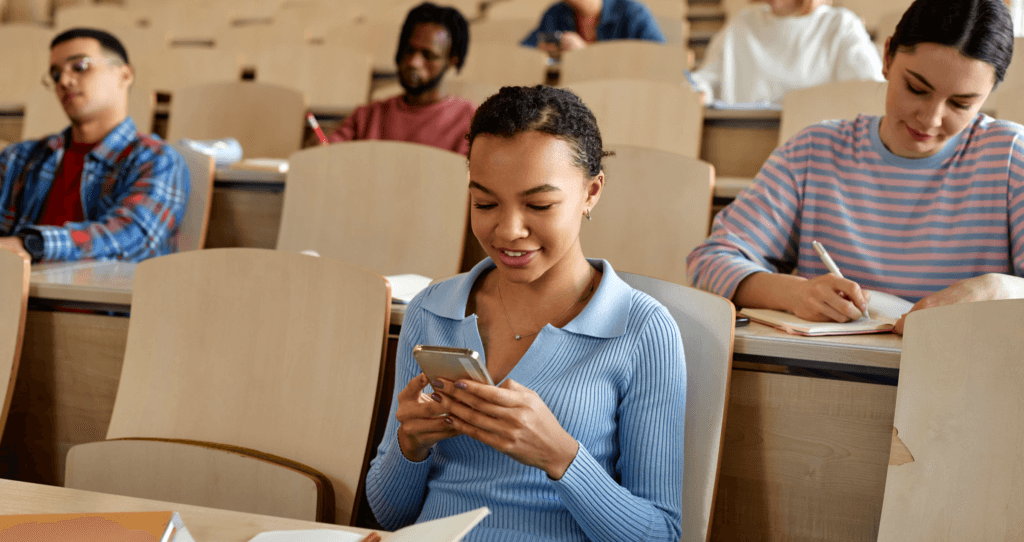Hey! It’s been a while. A lot’s happened since we last spoke. A lot. But we don’t need to get into that; that’s not why I’m here. No, I’m here, as always, to be a source of positivity, provide you with a distraction (at least temporarily), and prevent you from endlessly doomscrolling. And what better way to accomplish this than with a brand-new update? There are many new features coming to many new products, and we’ll get to them, too. But first out of the gate is the YuJa Enterprise Video Platform. Let’s see what we got, shall we?
Create Your Own Enhanced Audio Descriptions with Our Built-In Editor
We’re introducing a new Enhanced Audio Description Editor to help institutions create and edit Enhanced Audio Descriptions directly within the YuJa Video Platform. This allows you to accurately describe scenes for those who are visually impaired.
Not sure how to describe a scene? If you have the YuJa GenAI PowerPack enabled in the YuJa Video Platform, then GenAI comes integrated with our editor to help you write enhanced descriptions with ease.
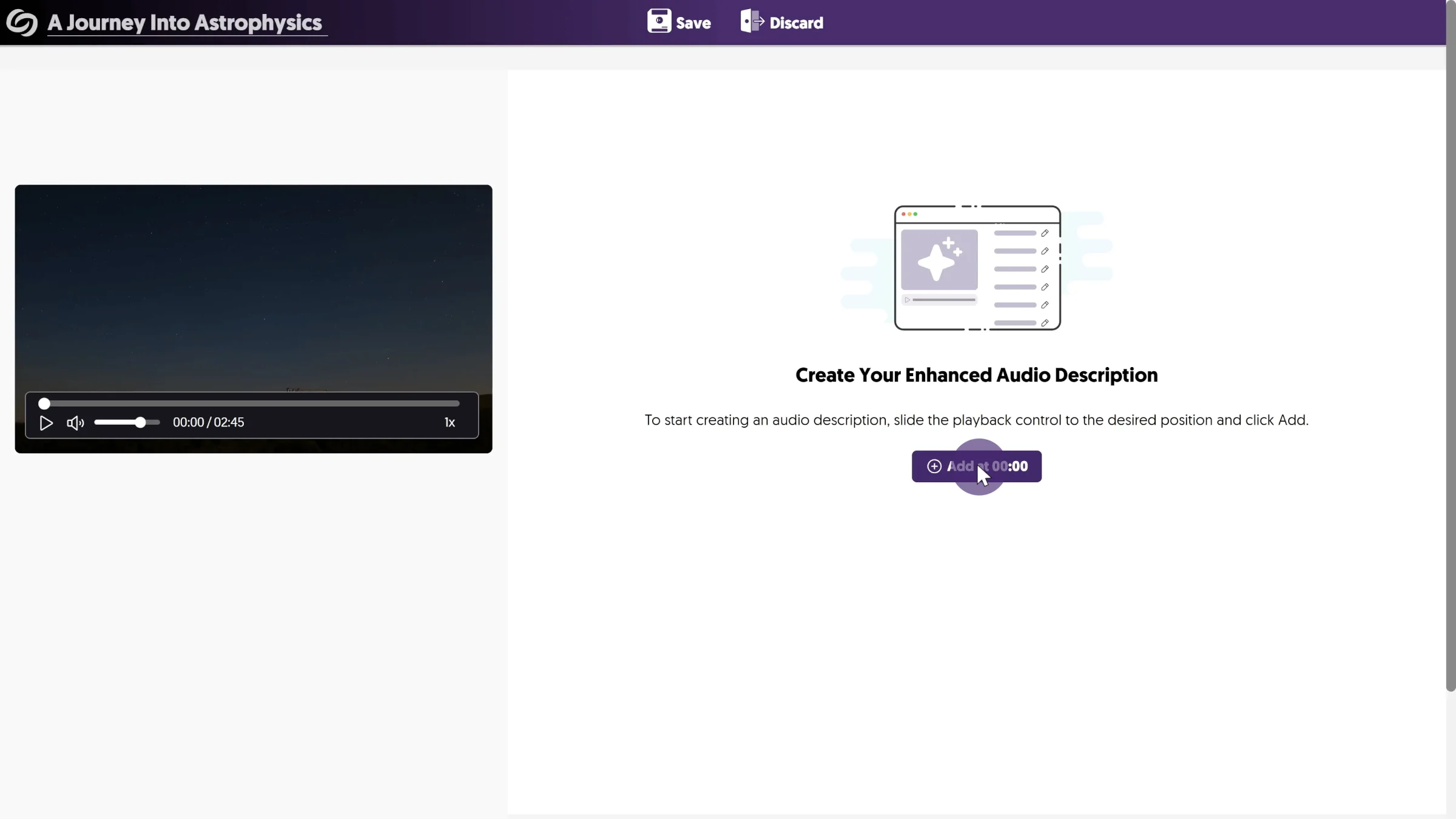
Pin Frequently Used Folders and Channels to the YuJa Video Platform’s Sidebar
Tired of keeping track of important folders and channels? Well, good news! You can now pin them to the sidebar on the Manage Media page. But that’s not all, because in a future release, we’ll provide additional account-level and institution-level customization capabilities.
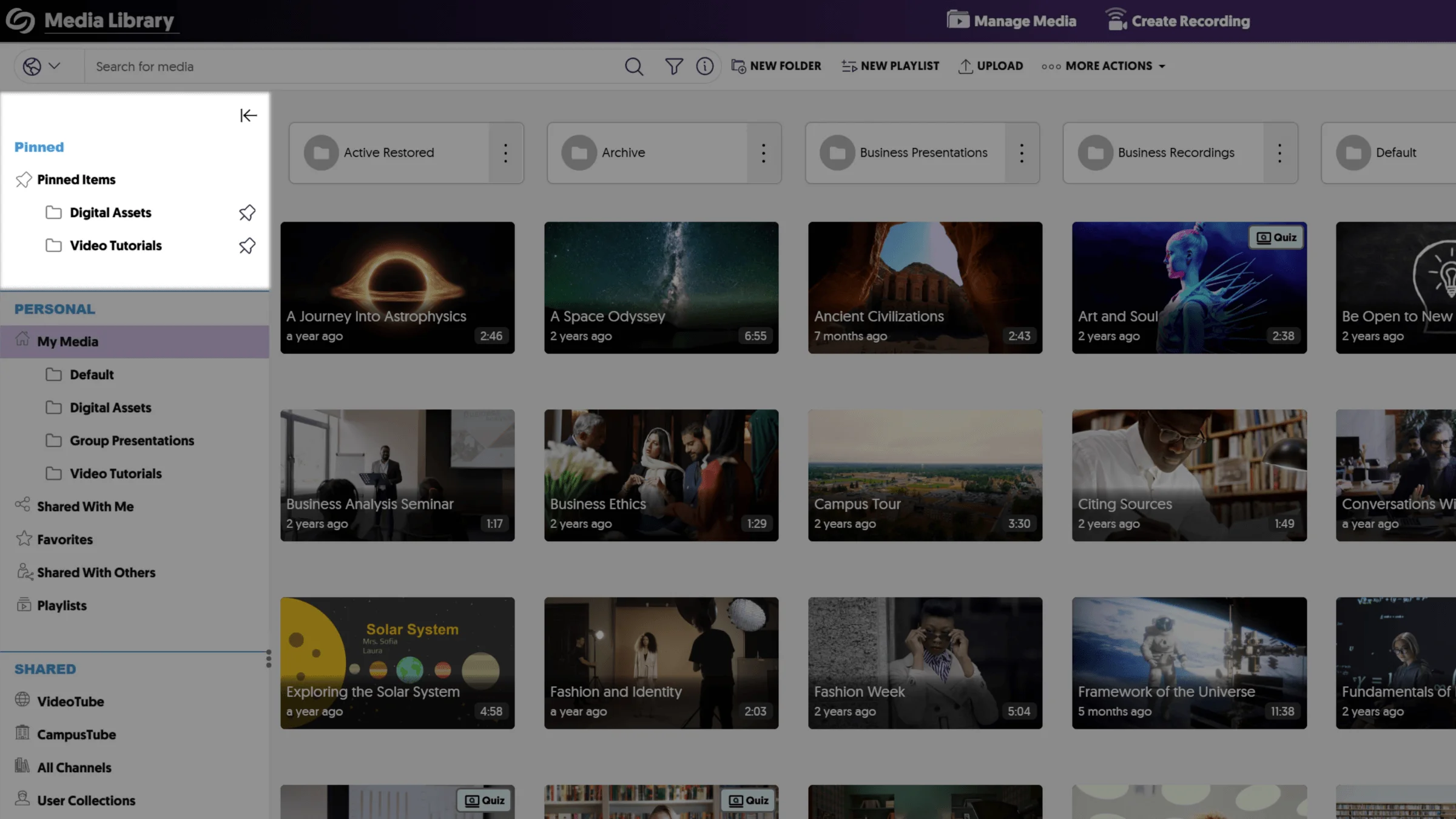
Protect Your Account With Two-Factor Authentication
Institution admins can manage two-factor authentication on a role basis for all non-admin and admin users. This will ensure that when users attempt to sign in to the YuJa Video Platform, they’ll be required to enter a six-digit authentication code, which will be sent to their email. By default, this feature is enabled and can be managed for all roles by navigating to Admin Panel > Platform > Platform Settings > Additional Options > Security & Privacy.
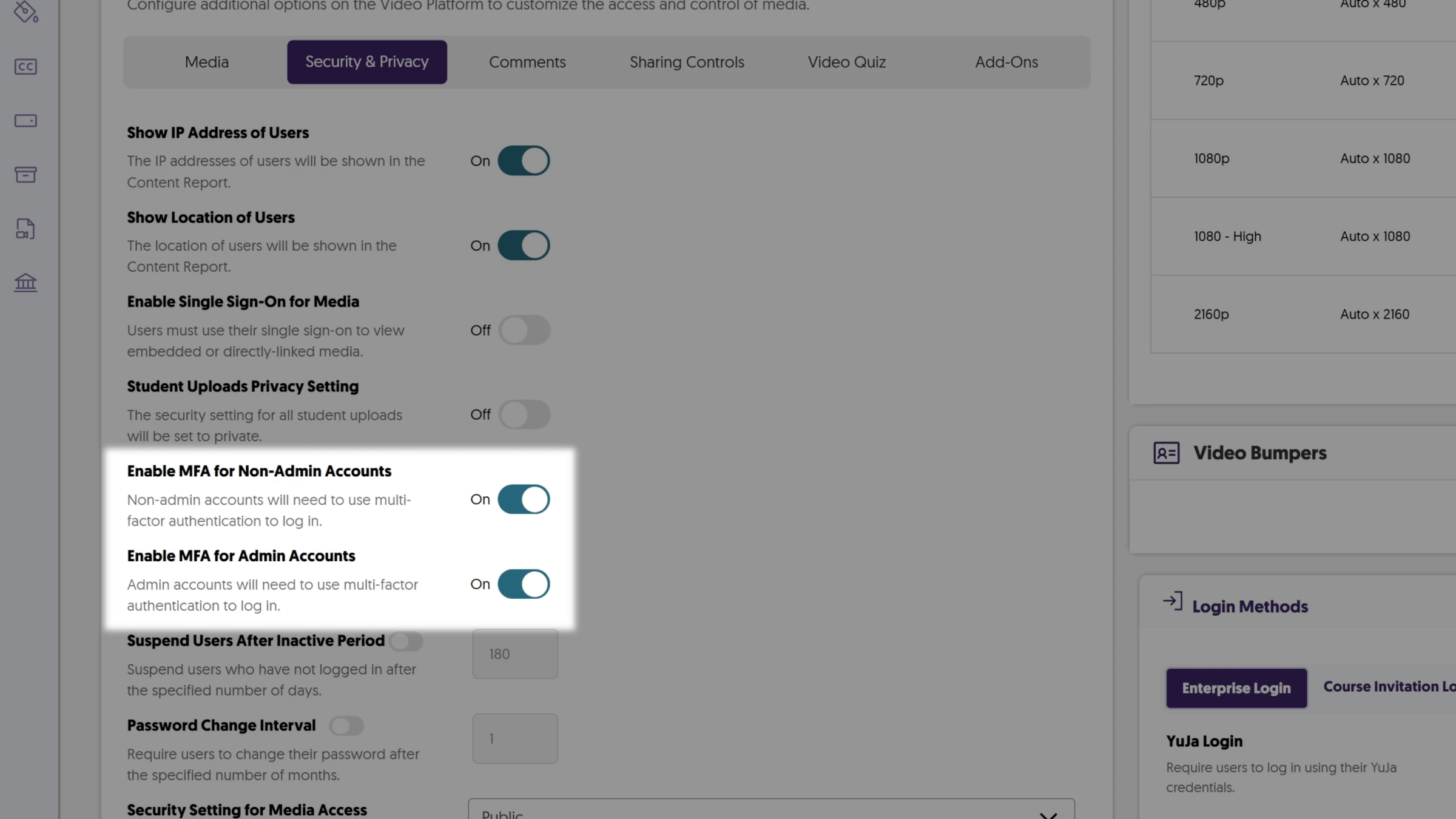
Until next time, I hope you enjoy using the YuJa Enterprise Video Platform. For more exciting news and updates, subscribe to our newsletter, and stay tuned for more amazing new releases coming soon.
For a full list of features, please visit the YuJa Enterprise Video Platform – v25.1.0 Release.