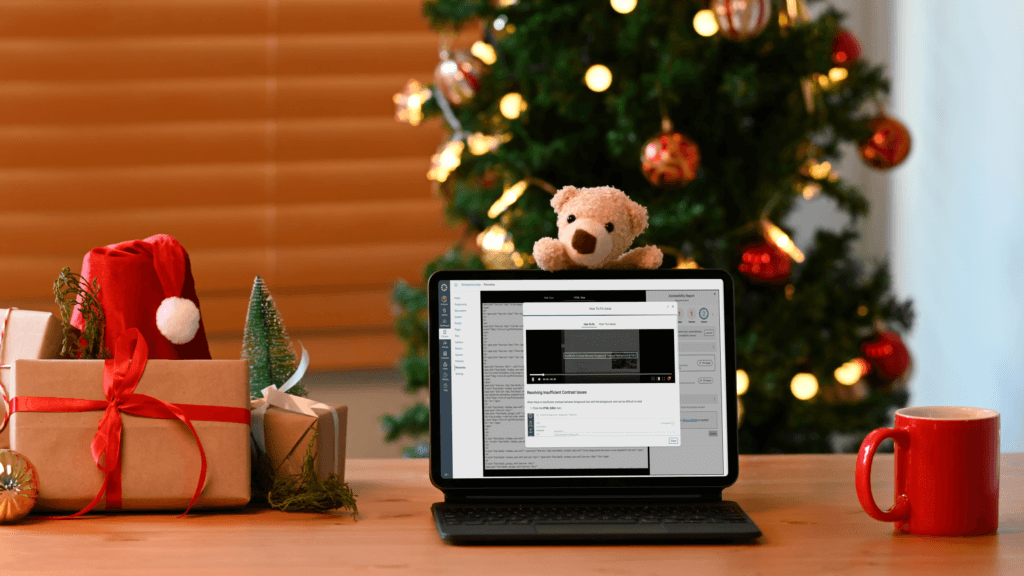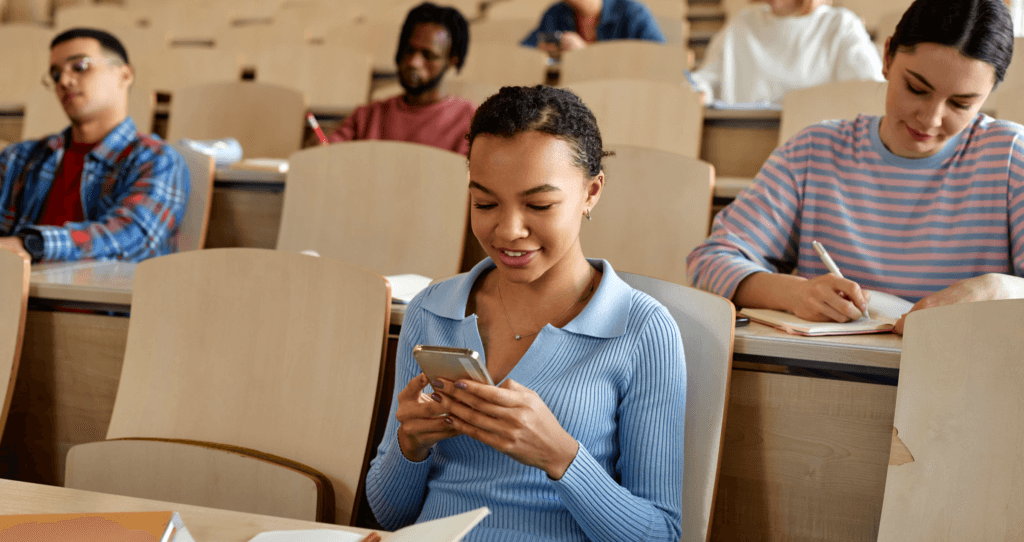Well, if the process of writing the last blog was the equivalent of cramming for a big test the night before, then this one would be the equivalent of blowing right past a deadline and getting a big fat zero. Not even an E for effort, I fear. But I’ll be the first to admit that I’m not perfect… at everything. Just most things. So cut me some slack, will ya? Anyway, we’re here to discuss the July 2024 release of the YuJa Software Capture app. Yes, I’m aware that it’s now August, and no, I don’t care. So, without further ado, let’s take a look at some new(ish) features that hit YuJa Software Capture for PC and Mac last week.
Only During Off-Peak Hours, Please
Raise your hand if you’ve ever waited for off-peak hours to do a load of laundry or start the dishwasher. I’ll assume that all three of you reading this blog have raised your hands. Good. Smart. Well, we’re now applying this concept to YuJa Software Capture for PC. For institutions with a network-constrained infrastructure, this enables you to only upload content to the Video Platform during off-peak hours, so your internet doesn’t run like it’s 1995 or something, I don’t know.

Is This Thing On?
Have you ever gone through an entire presentation only to realize that you forgot to hit record? It’s okay, you can admit it. We’re all friends here. And I know what you’re thinking: If only there were a way to see the recording status when using the Software Capture app. Well, now there is! You can now view a colored border which will indicate whether you’re recording, not recording, or have paused your recording. And before you ask—no, this colored border will not appear in your final recording. But if you forget to enable this feature like you forget to hit record, then I can’t help you.

You Know What Happens When You Assume…
From now on, when you want to create multiple recordings or discard and restart your current recording, you’ll no longer need to manually relaunch and log in to the Software Capture app. Why? Because we’ve added a new feature that, once enabled, will automatically reopen the app. Because who are we to assume that you’re done?

Next up, we’ll take a look at some of the new features hitting Software Capture for Mac.
Quality Over Quantity
You can now enhance your recordings by selecting from six video-quality presets, each offering different levels of compression. Bear in mind that the highest-quality preset offers no compression whatsoever, preserving the video in all its original glory but resulting in a large file size. Conversely, the lowest-quality preset applies the most compression to your videos, making files smaller and easier to transfer. But please, please, don’t apply so much compression that your videos are a pixelated mess.
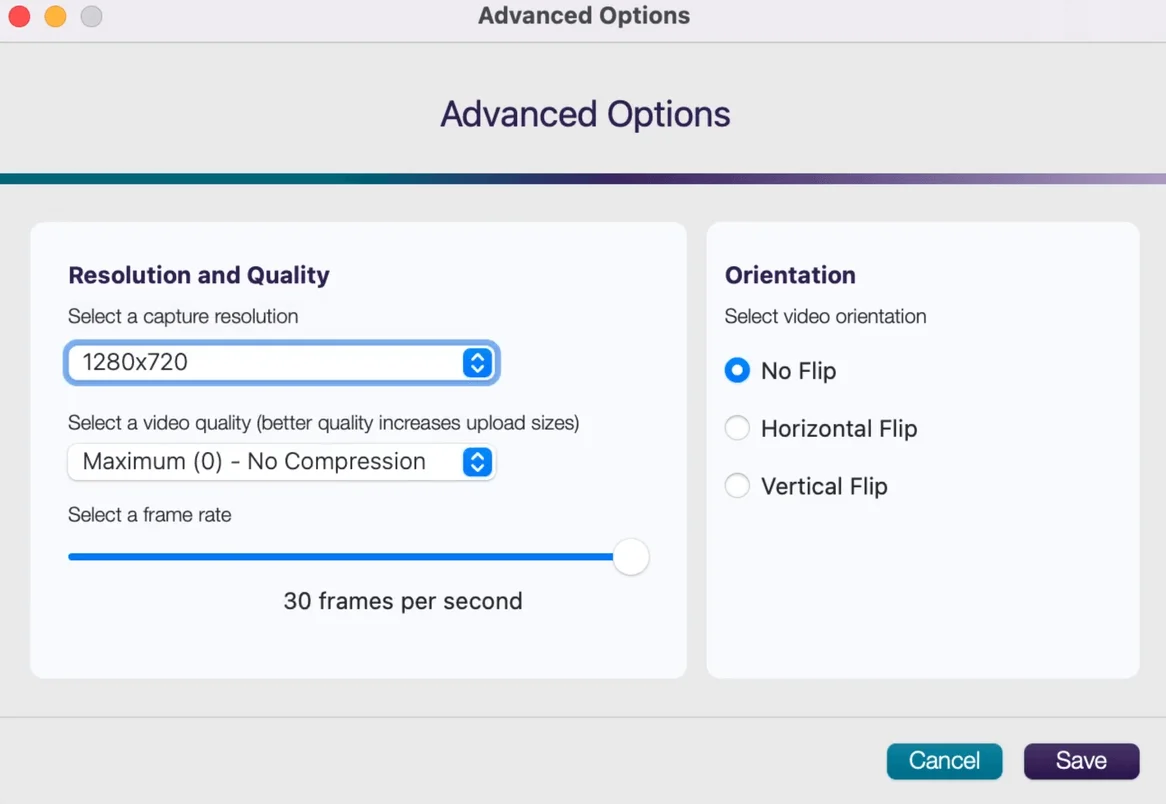
Hot to the Touch
I’m a big proponent of hotkeys; they speed up my workflow immensely. I can already hear you chirping me: “Then why couldn’t you get this blog done on time? Hmm?” Well, smart@$$, it’s because I was on vacation, okay? There. Anyway, if hotkeys are your thing, then I’ve got great news! We’ve added new hotkeys for camera, audio, and screen sources, so you can automatically enable or disable them prior to starting your recording, or even while you’re in the middle of one.

That’s all for now! Better late than never, am I right? As always, thank you for following me on this blog-writing journey, and I hope you enjoy using YuJa Software Capture. For more exciting news and updates, subscribe to our newsletter, and stay tuned for more amazing new releases coming soon.
For a full list of features, please visit the Software Capture for PC and Apple Update – July 2024.