

YuJa’s Class Collaborator Connector for the Video Platform enables institutions to import and manage Class Collaborate recordings into the Video Platform. Instructors can streamline workflows and help make content accessible to students at any time.
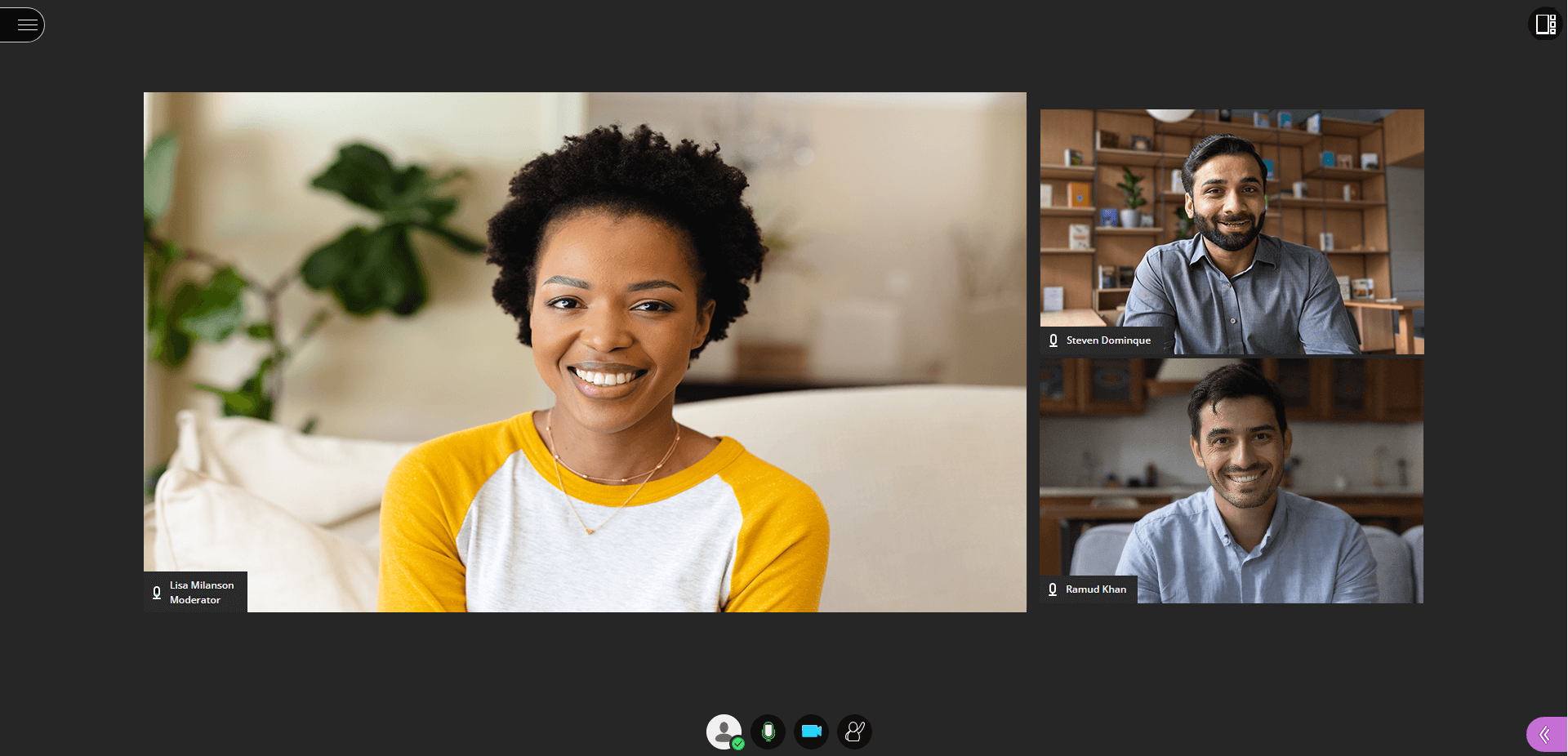
YuJa and Class Collaborate pair seamlessly for automated workflows, web conference recording management, and centralized storage within your learning management system. Support distance learning, office hours, study groups, provide access to cloud recordings, and more.
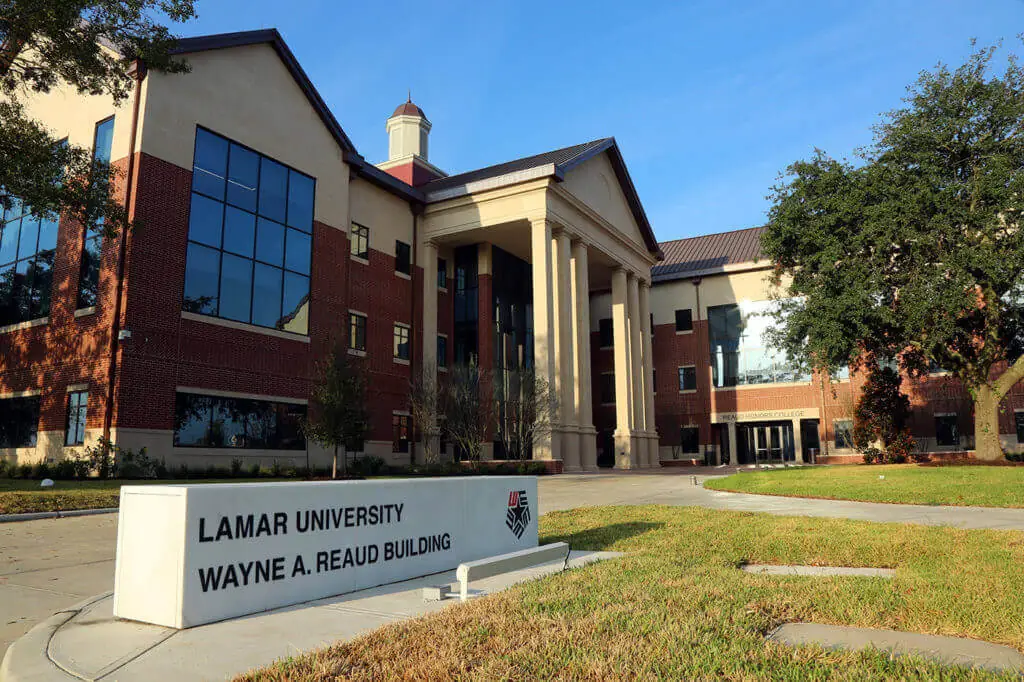
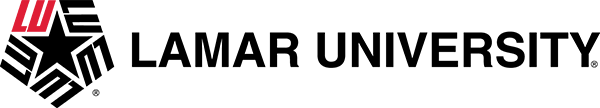
Located in Beaumont, Texas, and part of the Texas State University System, Lamar University was seeking a video hosting solution. “During the RFP and review process, it became evident that YuJa was gaining market popularity with nice features 一 the new LTI 1.3 (Learning Tools Interoperability) standard was being placed, there’s an ability to use an app to record and upload videos, and there is strong customer support,” said Craig Pember, M.Ed, Instructional Technologies Manager for the Lamar University Division of DIstance Learning.”
Read the case studyNot only do the YuJa Video Platform and Class Collaborate work well in tandem, but the Video Platform is an affordable, more accessible and comprehensive storage solution for recordings.
Maintain full control over enrollment options with manual, automatic, bulk, and self-enrollment options.
Class Collaborate recordings can be securely managed, disseminated and viewed across any device.
Class Collaborate recordings can be securely managed, disseminated and viewed across any device.
Auto-captioning and indexing allow for improved search-inside-video capabilities.
Recordings can easily be reused and refreshed within your existing LMS.
There’s no limit to the number of recordings that can be stored in the YuJa Cloud.
Enable multi-stream, non-destructive editing of content for video and audio editing workflows.

Students can use to join Class Collaborate meetings to remotely attend classes, office hours and study groups, view recordings of previous classes.
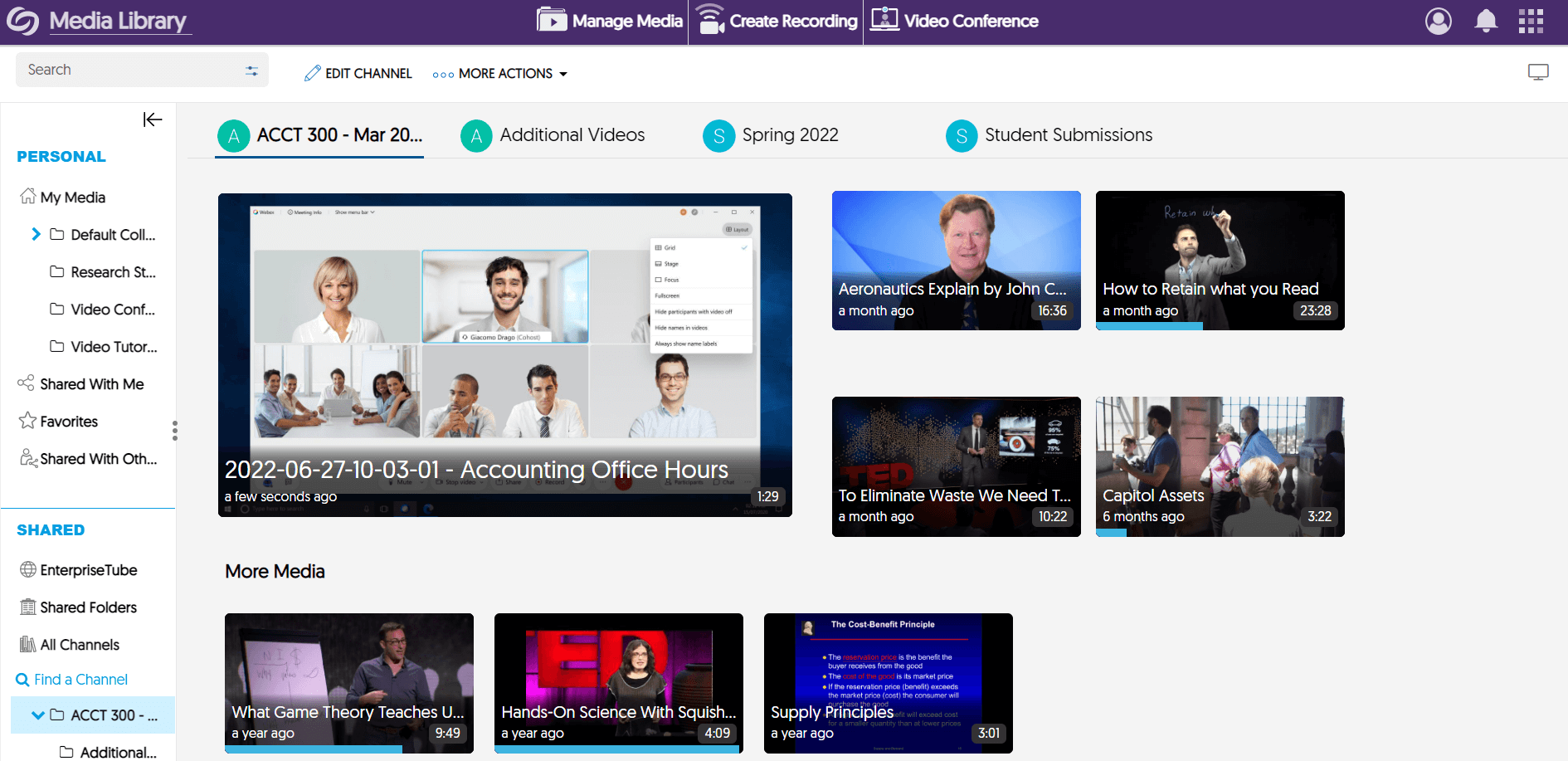
With the ability to Import Class Collaborate meetings to Media Channel, administrators enable automatic uploading of instructor’s recordings in their course and make it visible for students. Class Collaborate supports the LTI 1.1 and LTI 1.3.
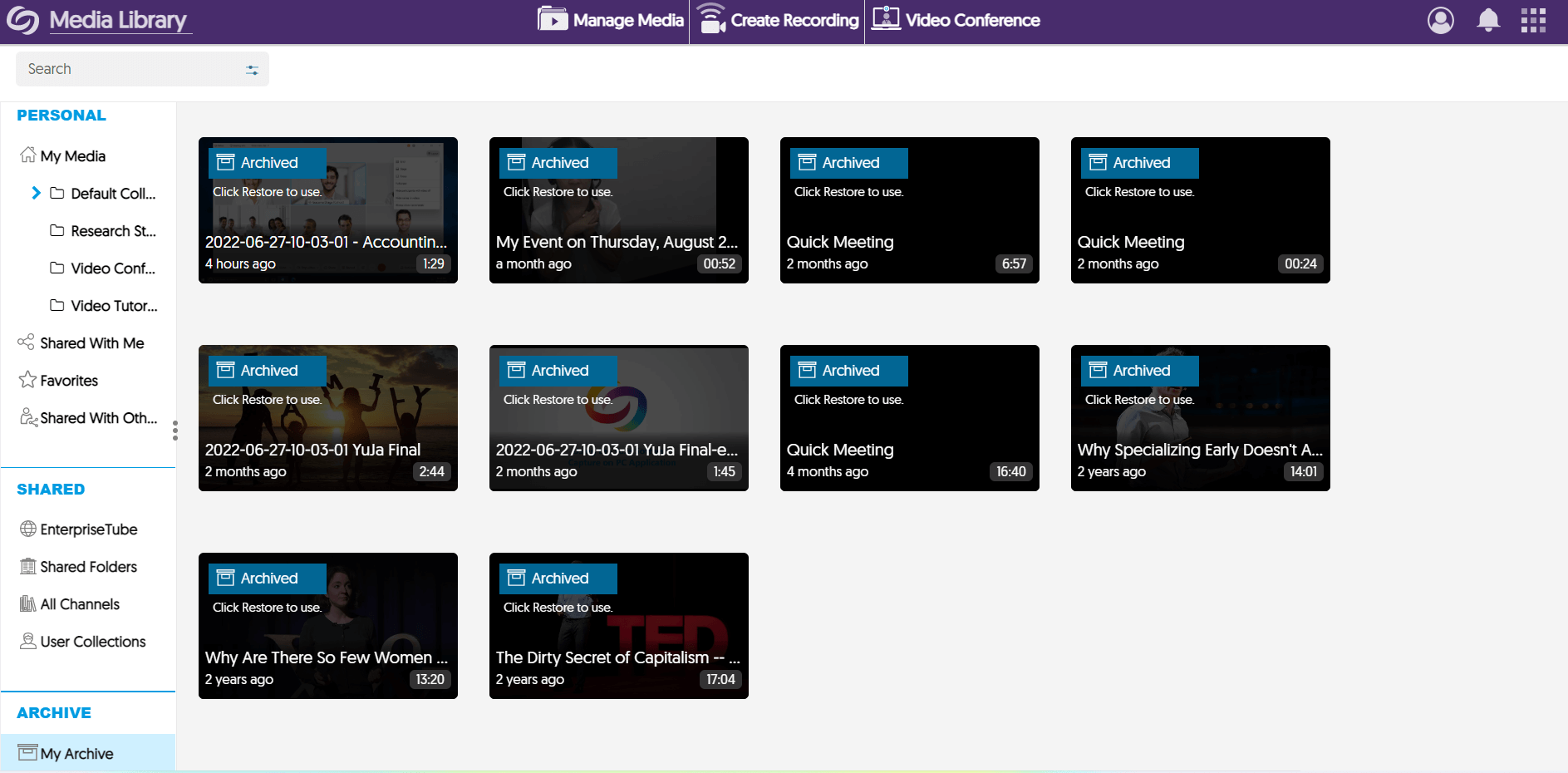
Auto-upload recordings into YuJa for secure storage. Storing recordings in the YuJa Media Library saves on storage costs when compared to storing in Class Collaborate storage.