YuJa Contributes to Heartland Community College and Illinois Community Colleges Online’s Accessibility Efforts
YuJa was credited with helping make Heartland Community College and Illinois Community Colleges Online more accessible to all.
Compatible with all major LMSs, Panorama Real-Time Suggestions enables course creators to fix accessibility issues on the spot right inside the LMS.





YuJa Panorama’s Real-Time Suggestion capability automatically provides options for accessibility improvements and prompts instructors to fix issues as they’re creating course content. Creators are alerted if content has incorrect font sizes, color contrast issues, missing alternative or descriptive text, and more.



Using YuJa Panorama, Pamlico Community College has scanned more than 11,000 files. In addition, over 1,000 alternative formats have been downloaded. In the first quarter of 2023, the institution increased its overall accessibility by 6% over the previous quarter.
Read the case study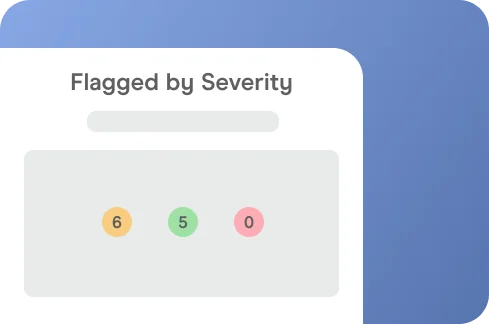
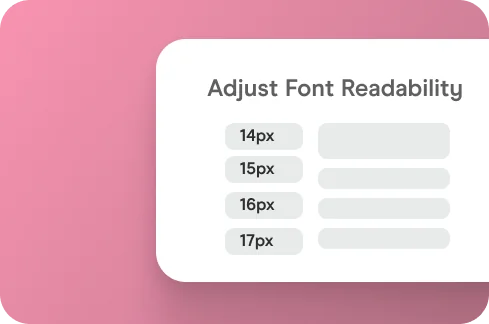

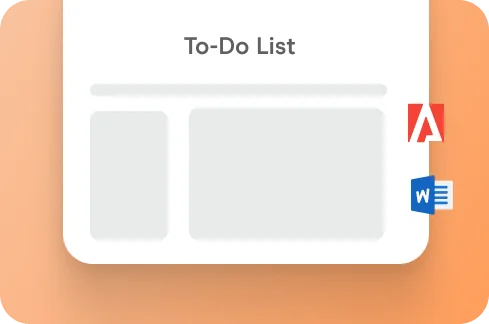
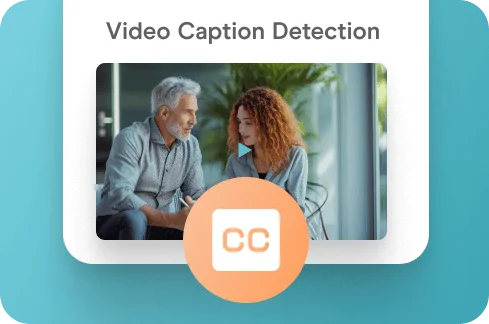
If an accessibility issue is detected within content, it will be flagged as Minor, Major, or Severe, based on flag levels set up by instructors. Instructors are then provided with appropriate solutions to resolve the issue so all learners can access the information.
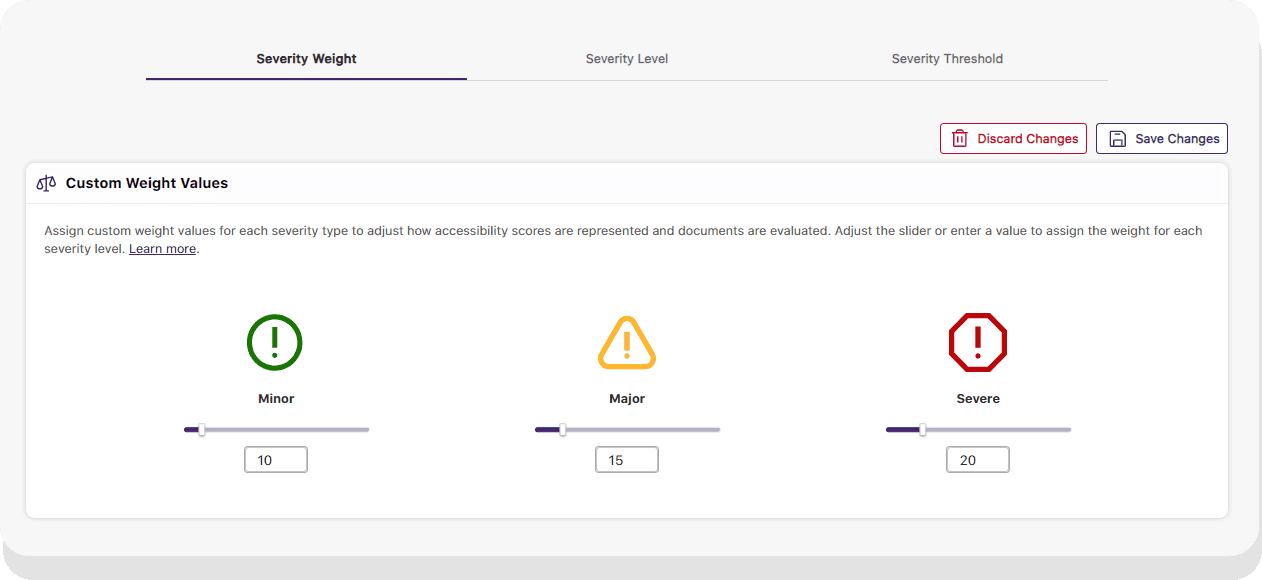
Not only does Panorama check font size, but it provides recommendations if a readability issue is detected and enables instructors to update font sizes with the click of a button.
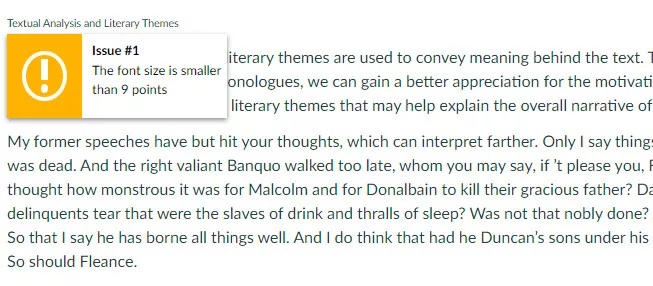
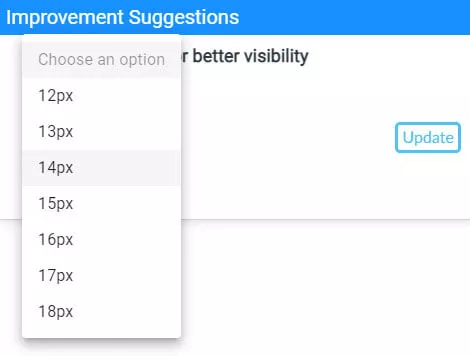
Content creators can quickly resolve color contrast issues by selecting complementary text and background colors from the provided recommendations. YuJa Panorama meets WCAG 2.2 standards.
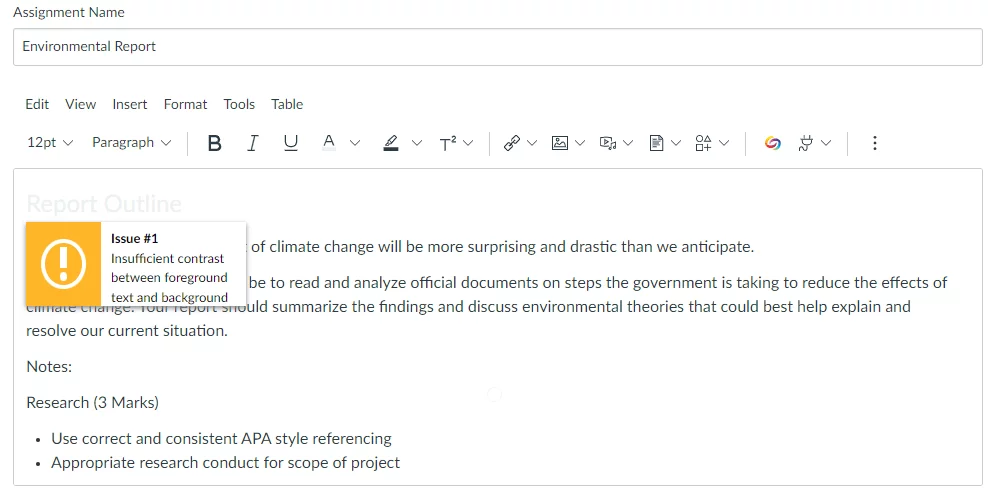
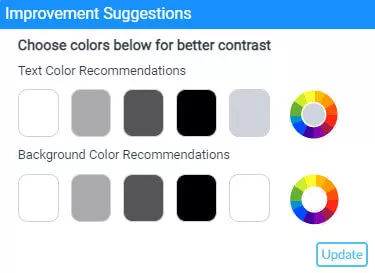
Efficiently manage the list of documents to review and enhance the accessibility of by creating a convenient to-do list. Documents can then be updated within the to-do list or within the original documents.
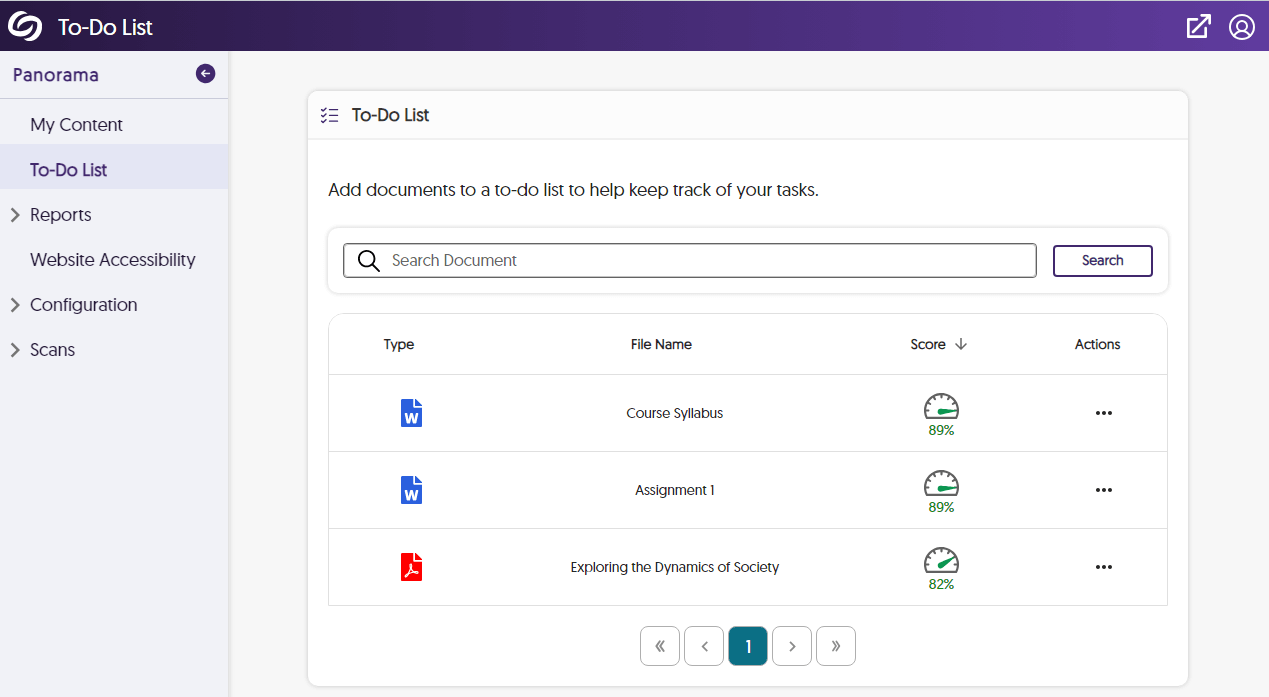
When an instructor adds a YouTube video to their course, YuJa Panorama will scan the video to see if captions are provided. If captions are missing, Panorama will prompt instructors to add captions and rescan to ensure accessibility. This removes barriers for instructors who find helpful course materials online, but who need to ensure instructional videos are accessible to students.
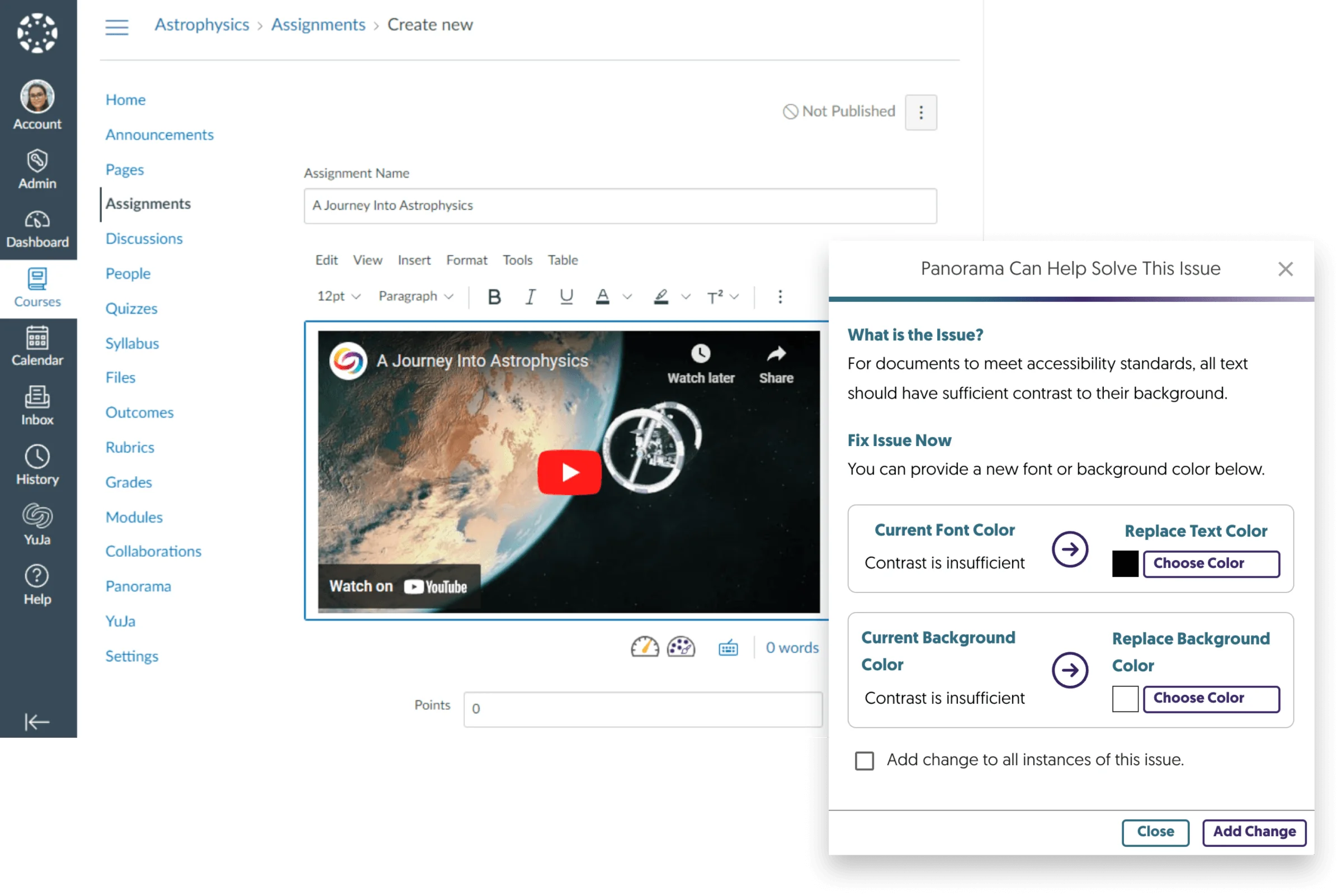
YuJa was credited with helping make Heartland Community College and Illinois Community Colleges Online more accessible to all.
When it comes to video and media content, accessibility is important. The YuJa Enterprise Video Platform’s Media Player provides a number of options for viewers to increase accessibility, including Audio Descriptions.
Captioning video is an excellent strategy to improve your video content’s accessibility. Not only does it expand your audience to those with hearing impairments, but utilizing captions ensures your compliance with relevant accessibility guidelines while giving a boost to your content’s SEO.